
7 Reasons to Get Rocketbook Reusable Sticky Notes
Alright! You either JUST got your Rocketbook Sticky Notes (right on!) or are mulling over the decision to purchase. If you currently find yourself in the latter situation, we've got...
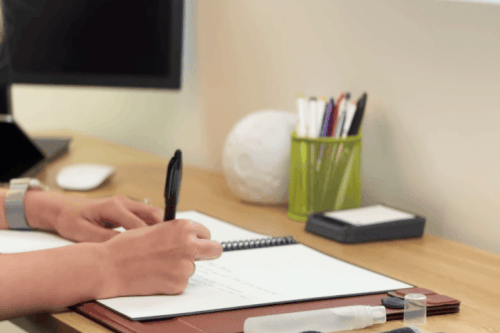
Each Rocketbook can replace up to 100 or more paper notebooks. Simply write with Pilot FriXion pens, then erase the pages with a damp cloth to reuse again & again. The free Rocketbook app makes it a snap to save your notes to the cloud.

Easily save, share and organize your ideas on popular cloud services with the free Rocketbook app. When you’re ready to level-up your productivity, there’s OCR, smart tags, app integrations and more–the Rocketbook System lets you leverage the power of digital a little, or a lot.
We recommend you only use Pilot FriXion pens or markers with your Rocketbook synthetic paper products. The FriXion ink is washable and that, in conjunction with the synthetic paper, is what allows Rocketbook paper to erase using only a cloth dampened with water.One Pilot FriXion pen is included with most Rocketbook products (excluding certain expansion packs), and replacement Pilot FriXion pens and markers of varying sizes and colors can be purchased online and in stores at most office supplies retailers.
For all Rocketbook products, with the exception of the Rocket Wave, follow these instructions:Cleaning: Wet your microfiber towel with a few drops of warm water (but not too much) and wipe each page entirely. Remove any excess ink with the dry portion of the towel. Alternatively, you can use a spray bottle to mist the pages for faster results. You should aim to clean pages on a monthly basis. However, it’s understood for certain use cases that certain pages will be cleaned less frequently.
How long your Rocketbook pages last is mainly going to depend on your own personal use and care.In order to protect your Rocketbook and extend its life, you should adhere to the following:
Follow these care instructions, and your notebook will work like new for years to come.
You can bridge your handwritten notes to digital by scanning them with the free Rocketbook app, which allows you to send them directly to your preferred cloud destination.Currently, the integrated destinations are email, Google Drive, Evernote, Slack, Dropbox, Box, Trello, OneNote, OneDrive, iMessage and iCloud (iOS exclusive), and Google Photos (Android exclusive).The Rocketbook app is free to download and use on iOS and Android devices. Learn more about device requirements,here.