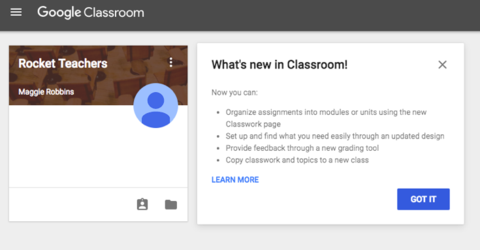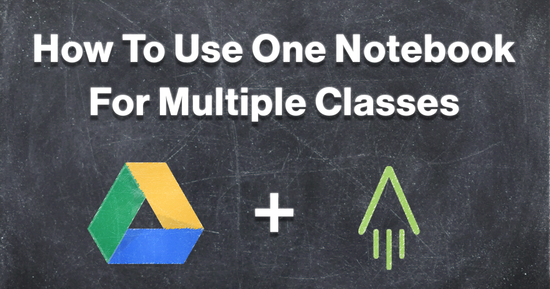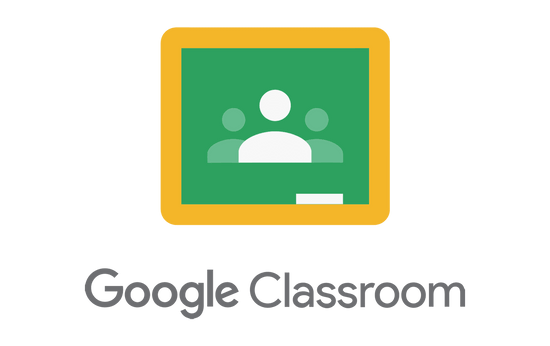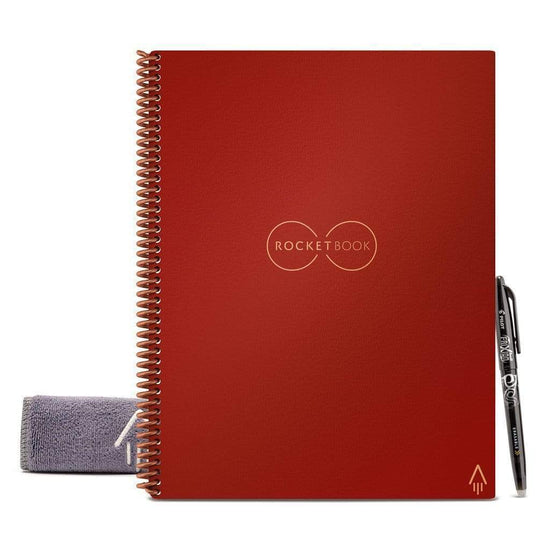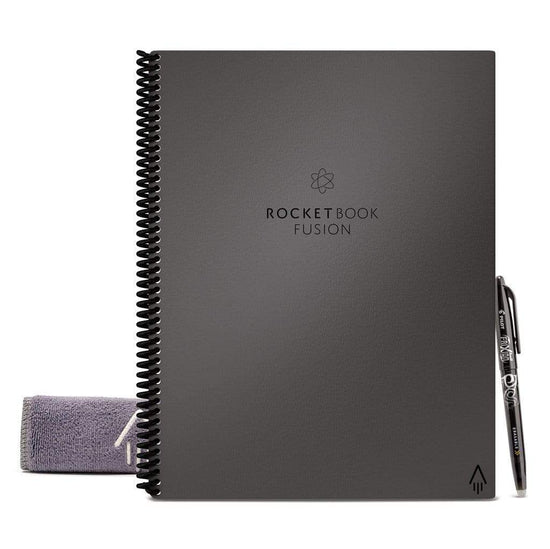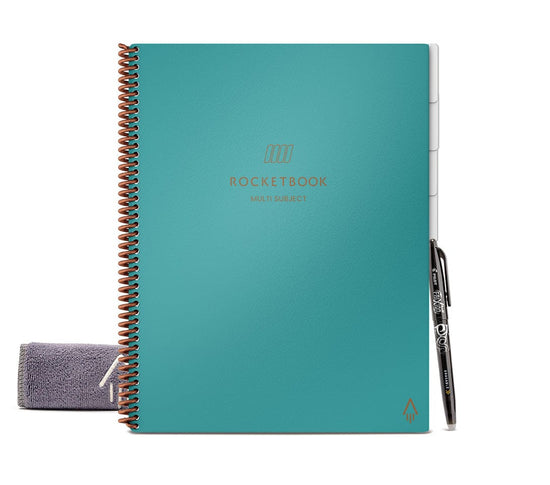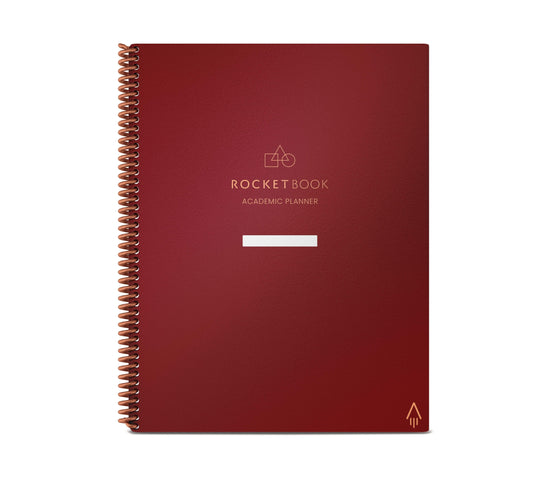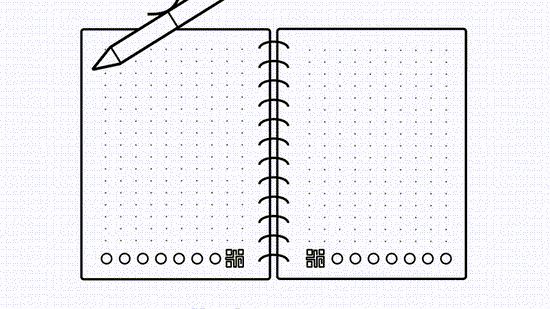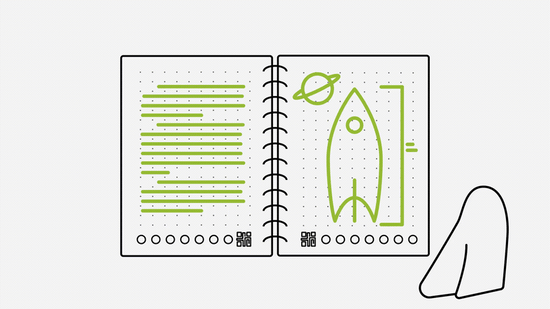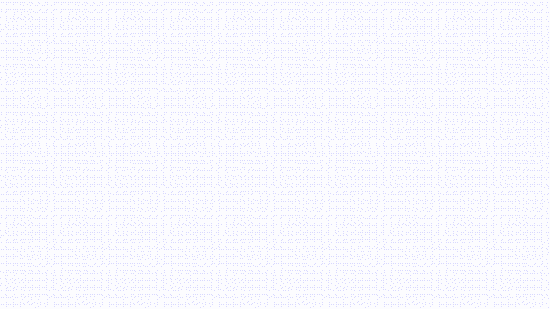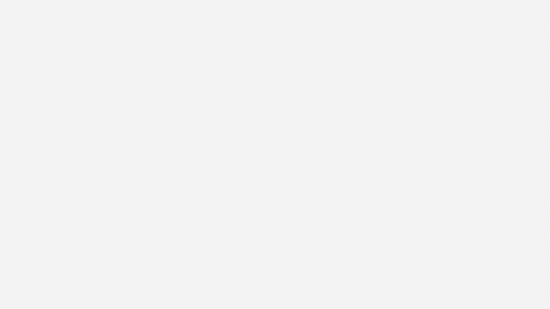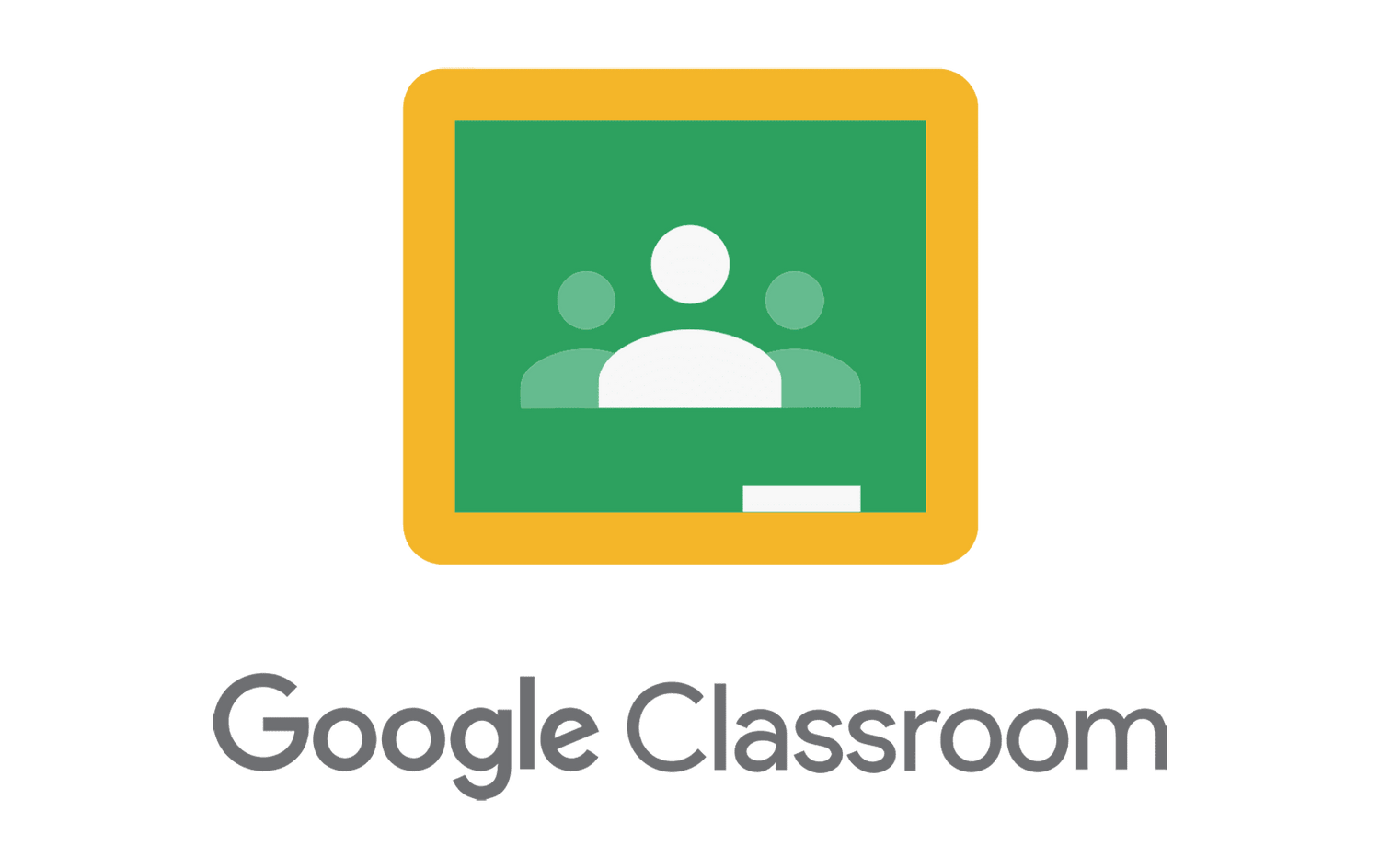
Rocketbook + Google Classroom
The Rocketbook App integrates seamlessly with Google Drive, so assignments can be uploaded and downloaded with a quick scan. Set up the right destination folders in the app to send homework, share feedback and collaborate on lessons right in Google Classroom.
The Launch Plan
-
Plot Your Destination
Learn MoreSetup the class's Google Drive folder associated with your Google Classroom as a destination in the Rocketbook app.
-
Upload Cargo
Learn MoreSupport your lesson by uploading Rocketbook pages, Beacons boards, and any other file or asset to the shared folder.
-
Classroom Mission
Learn MoreStudents access the lesson in Google Classroom and download all of the necessary assets to set out on their journey.
-
Field Work
Learn MoreStudents' missions completed in a Rocketbook are beamed back to the shared Drive folder instantly with a scan from the app.
Live Action with Rocketbook and Google Classroom
-
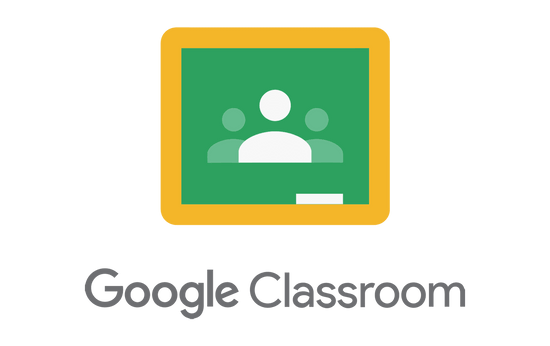
Rocketbook + Google Classroom 101
Watch The Video -

Office Hours: Distance Learning with Rocketbook
Watch The Video
Cool Tools For Schools
-
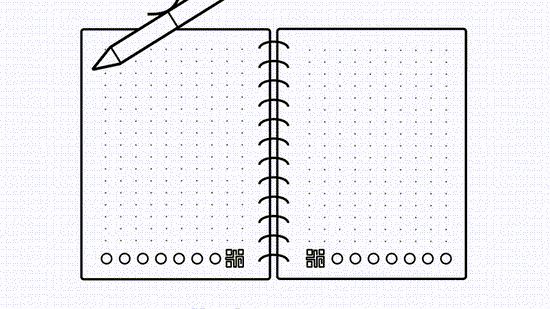
Write
Use any of our reusable notetaking products for a traditional handwriting experience - which actually makes you smarter! (Google It!) We worked with several experts to develop our patented, futuristic technology, while keeping an authentic pen and paper feel.
-
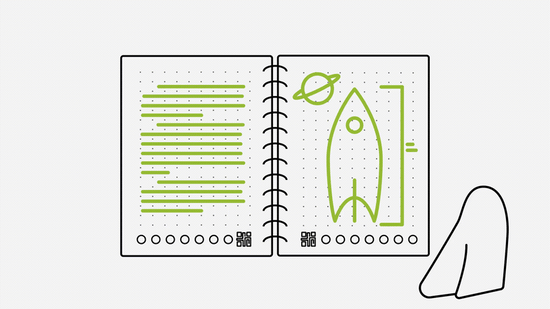
Reuse
No more notepaper guilt! Rocketbook products can be reused, so you can stop using your other paper notebooks and save trees. When paired with Pilot FriXion ink, the pages of your Core can be wiped clean with water and a cloth!
-
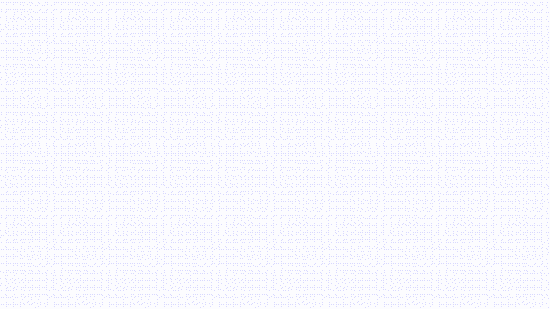
Organize
Got an iPhone or Android? Prepare to harness the future of notes in the palm of your hand. Use the free Rocketbook app to configure popular cloud services as your scan destinations. We’ve partnered with some of your favorite services, but you’re welcomed to stick to good ole email too!
-
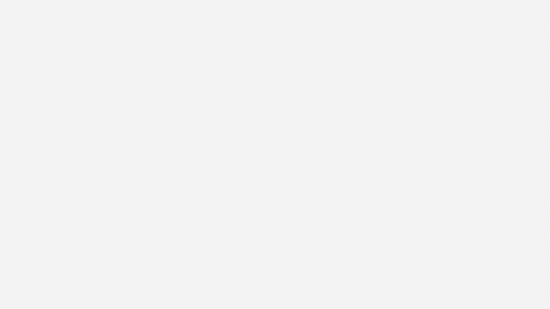
Scan
Time for liftoff! Start scanning your notes, to-do lists, and out-of-this-world ideas. See green, snap, and your notes will be visually enhanced! Then, your scans will automatically blast off to their rightful cyber destination at the speed of light, err... your mobile connection.