Bon voyage! Arrivederci! ¡Hasta la vista!
A little while ago we asked the Launch Crew, a Facebook group made up of Rocketbook super fans, which travel-related blog they wanted to read. The results were not close:

Template Guide: Create templates with a permanent marker, so that after erasing, only the notes disappear while the templates remain for endless reuse!
So we’ll cut straight to the chase–here’s 10 perfect travel templates featuring the Rocketbook Mini:
- Travel Planner
- Travel Budget
- Scavenger Hunt
- Trip Planner
- Pack List
- License Plates
- Daily Planner
- Travel Journal
- Expense Trackers
- Bonus Template

This bite-sized blog features the bite-sized Rocketbook Mini, as it’s a perfect travel companion that can store notes, to-dos, and planning templates for a weekend getaway or a weeklong vacation. Try the Mini!

1. Travel Planner
⇨ Keep an overview of upcoming travels, a few days at a time.

How To Use This Template:
- List the important tasks/events for each day, four days at a time in an organized fashion for easy reference.
- Don’t put too many details (that’ll come in a future template), but keep any additional notes at the bottom to add context.
- Traveling for more than 4 days? Tough luck. Just kidding, turn the page and recreate the template on the next page.
Rocketbook Tip: Scan the page with the Rocketbook app and send it to the rest of your convoy so everyone is on schedule. Even Jared, who usually has no idea what’s going on!
2. Travel Budget
⇨ Trips cost money (dang!). Keep track of if you’re able to keep your trip under budget (yay!)…or over budget (dang again!).

How To Use This Template:
- In the Budgeted column, track how much you expect to spend.
- In the Actual column, track how much you end up spending during the trip.
- In the Difference column, calculate the difference using your math skills. If you don’t have math skills, just assume you saved a ton of money.
- Use this template as a reminder to be conscious of how much you spend during the trip, not just as a reference for when the traveling is over.
Rocketbook Tip: Use the Mini’s dot-grid pages to help you make straight lines for your budgeting table. Or make the lines with your eyes closed if you want a little chaos (we legally cannot recommend this method).
3. Scavenger Hunt
⇨ Who said traveling can’t be fun? Okay, no one said that. But here’s a reprieve from the serious templates–try this game during the inevitable lulls of any trip.

How To Use This Template:
- Pick a leg of your trip, and brainstorm some common sights (see the examples above).
- If boredom ever strikes while traveling, turn to this template, and keep an eye out for any of the scavenger hunt items. Check them off as you spot them!
- It’s like a game of Where’s Waldo? but in real life and without a random man in a ridiculously coordinated outfit.
Rocketbook Tip: Use this hack from Australian Rocketbook super-user, Jenny, to keep the Rocketbook Mini, a pen, and a cloth (for erasing) all in one place…
4. Trip Planner
⇨ A less detailed overview is handy for the early stages of trip planning.

How To Use This Template:
- Jot down only the key details of upcoming travel plans: cities, dates, the main attractions.
- For extra organization, keep a to-do list at the bottom to ensure no important steps were skipped when you land at the destination.
Rocketbook Tip: Get more planning power with Rocketbook’s Everyday Planner that helps keep you productive and on schedule week after week, year after year.
5. Pack List
⇨ Besides a nude beach, there’s not many travel destinations that will accommodate clothing-less guests. Avoid that issue with a Pack List.

How To Use This Template:
- List out every item needed on the upcoming trip and add how many of each item should be packed.
- Once you’ve packed that item, check it off to ensure you don’t show up empty handed (or rather, empty luggaged…you know what we mean?)
- Add multiple sections to track your packing categorically (e.g. Clothes, Toiletries, and Electronics).
Rocketbook Tip: Use the Rocketbook App's Smart Lists to turn your to-do lists into digital, interactive lists on your phone that you can edit, add to, and check off, right from your phone!
6. License Plates
⇨ Finished the Scavenger Hunt from template #3? Well, we’ve got another fun game for you: how many different license plates can you spot?

How To Use This Template:
- Create a list of the states or countries near your destination.
- As you travel by car or bus, look out for license plates from these locations to keep yourself busy.
7. Daily Planner
⇨ The most detailed planning template is here. Well not here, but slightly below here. Just a little bit down the page. You’re so close…

How To Use This Template:
- Create two boxes at the top of the template: (1) To-Do (2) To Buy
- Fill in these boxes with key steps to a successful day of travel. What’s in store for that day of travel? Good question…
- The answer is hours of fun. Fill in the hourly schedule with each two hour block of activities including museums, transportation, meals, and more.
- The most detailed plans are most likely to go right, so use this template as your daily guide for staying on schedule.
Rocketbook Tip: By the way, if you ever use the wrong ink in your notebook or if the ink disappears, we’ve got you covered. Check out our help center for fixes to all common Rocketbook mess ups.
8. Travel Journal
⇨ Time flies when you’re having fun, so slow down and take in the good times by keeping a daily travel journal.
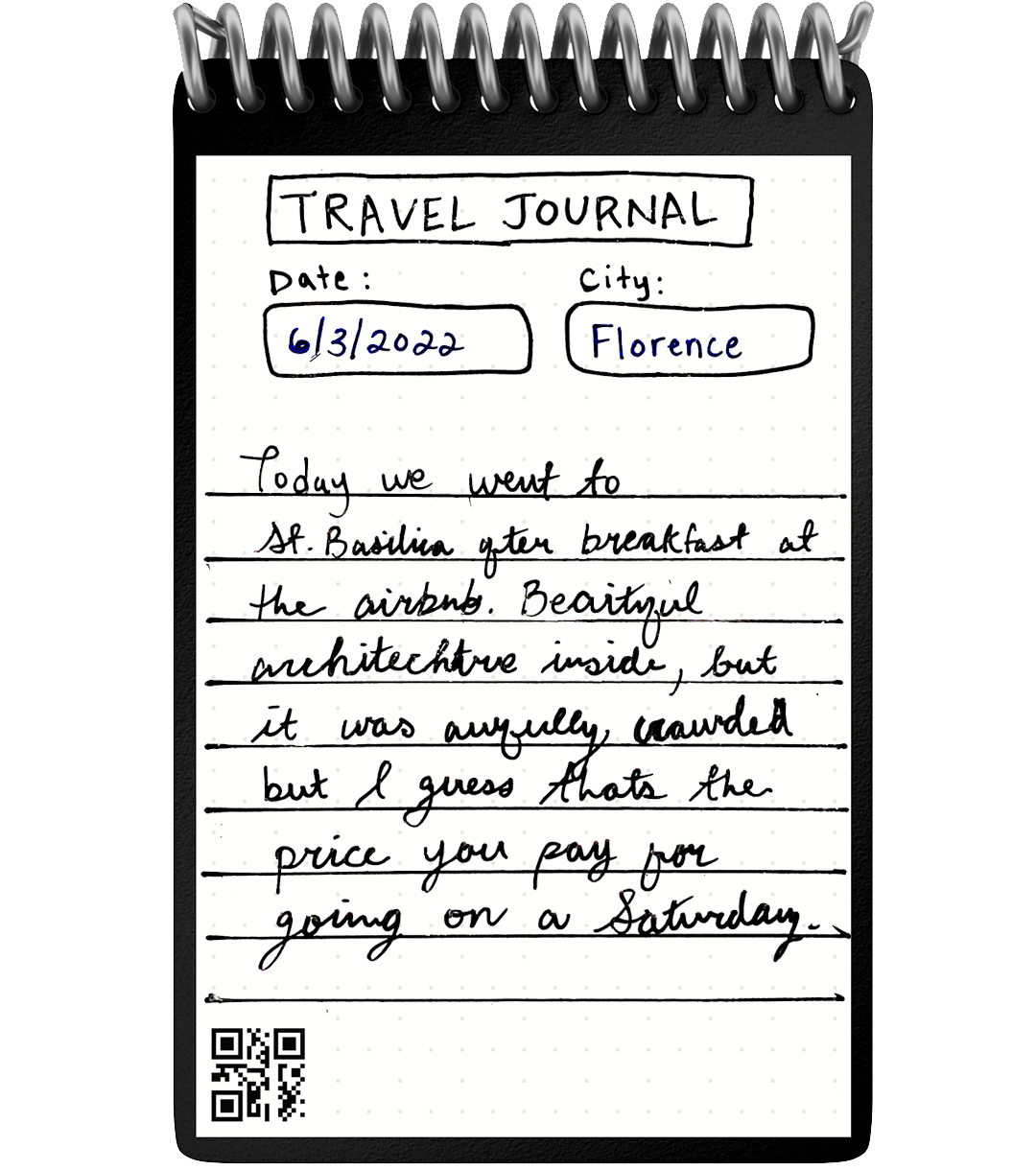
How To Use This Template:
- Write down the current date and city for context to your journal entry.
- Write down a few sentences summarizing the day’s travels and activities.
- Look back in a few weeks, months, or years to reminisce about that time you jumped into the Mediterranean Sea or almost got kicked out of a restaurant in Utah.
- Use prompts to help guide the journal entry. Here are some examples: (1) Write about the high and low of the day, (2) Write about 3 things you’re grateful for, (3) Write every meal you had and where.
9. Expense Tracker
⇨ For business trips, it’s important to monitor expenses for reimbursement. Use an Expense Tracker to do just that!

How To Use This Template:
- Using the dot-grid pages as a guide to create 4 columns: Date (of the expense), Type (to categorize the expense), Description, and $ (cost of the expense).
- Be vigilant about tracking each expense as they happen, otherwise it might be difficult to go back and find receipts or charges to mark down.
10. Your Template
⇨ We want to see the travel templates you’ve created in your notebook. Send us an email to hello@getrocketbook.com to be featured in a future blog and receive international acclaim!

Happy Travels
That’s the 10 perfect travel templates–use them for the trip the Hawaii coming up next week or bookmark this blog for safe keeping when you go on vacation this summer.
We want to thank our very own Sabine, from the Rocket Squad, and her daughter for sharing their custom travel templates to help with this blog. Here’s some photos of the inspiration for many of these templates!



