Rocketbook’s biggest giveaway. Ever. (Again.)
It’s the most wonderful giveaway of the year. For 8 straight days, we’ll be giving away Rocketbook Minis, Fusions, Orbits, Panda Planners and more!
Thanksgiving is coming up and we want to say thanks for the support this past year…and what better way to thank you than to give away free notebooks?
How to Enter
1. Follow Us
In order to be eligible to win any giveaway of the 8 Days of Thanks, you must follow us on both Facebook and Instagram.
2. Check our Instagram & Facebook Stories
Each day during the 8 days of giveaways, we will post a challenge on our Instagram (and Facebook) story. Don’t worry — they’re fun, not difficult — but you must complete it. Don’t miss a day of giveaways by checking our stories daily!
The giveaway has already begun, so follow us, check out our story, and start winning!
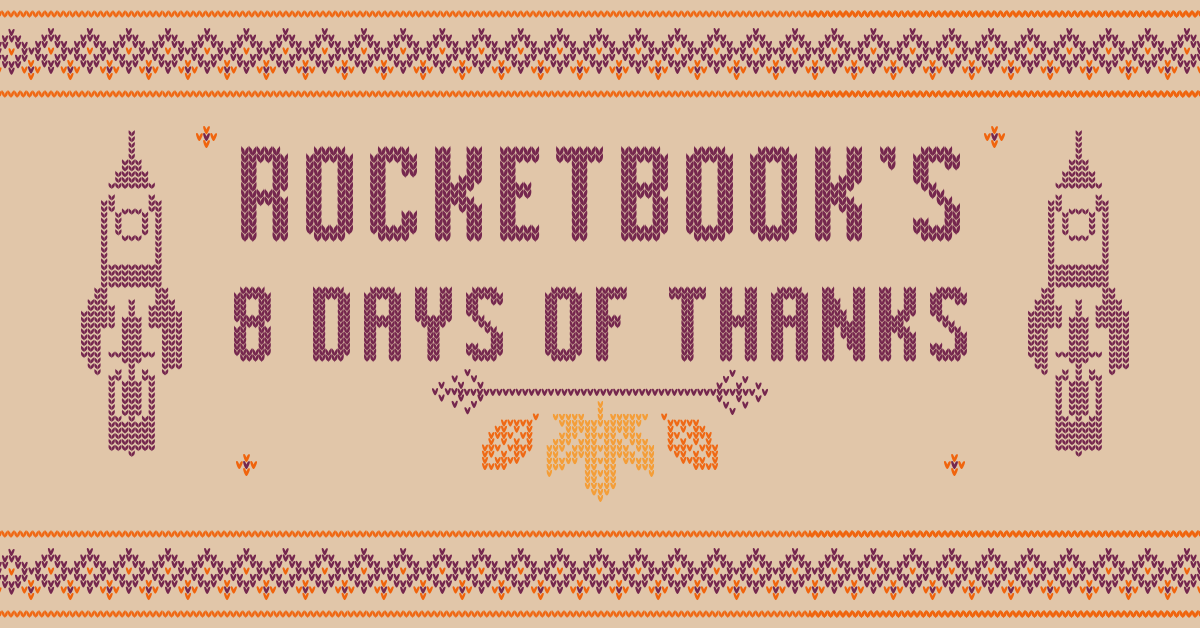

Start & End Dates
It shouldn’t be surprising that our 8 Days of Thanks lasts 8 days, starting on 11/18 at 9am EST. Each day from 11/18 to 11/25 a new giveaway begins at 9am EST. For each day, the giveaway will end at 11:59pm EST and a winner will be chosen and announced the following day. Below is a schedule of the full 8 days of giveaways.
- Giveaway Day 1: Wed 11/18
- Giveaway Day 2: Thurs 11/19
- Giveaway Day 3: Fri 11/20
- Giveaway Day 4: Sat 11/21
- Giveaway Day 5: Sun 11/22
- Giveaway Day 6: Mon 11/23
- Giveaway Day 7: Tues 11/24
- Giveaway Day 8: Wed 11/25
Don’t wait until Day 8 to get started, go watch our Instagram story for today’s giveaway!

Don’t Miss Out!
Problem: It can be hard to remember to check our story every day, but you don’t want to miss a single day of giveaways.
Solution: Set up notifications for when we post to our Instagram story every day. By going to our Instagram profile > tap “Following” > tap “Notifications” > turn on “Stories”.


More Info
Note that these giveaways are only available to those in the US & Canada.
Have more questions, send us an email at hello@getrocketbook.com or send us a direct message on Facebook, Instagram, LinkedIn, or Twitter!


