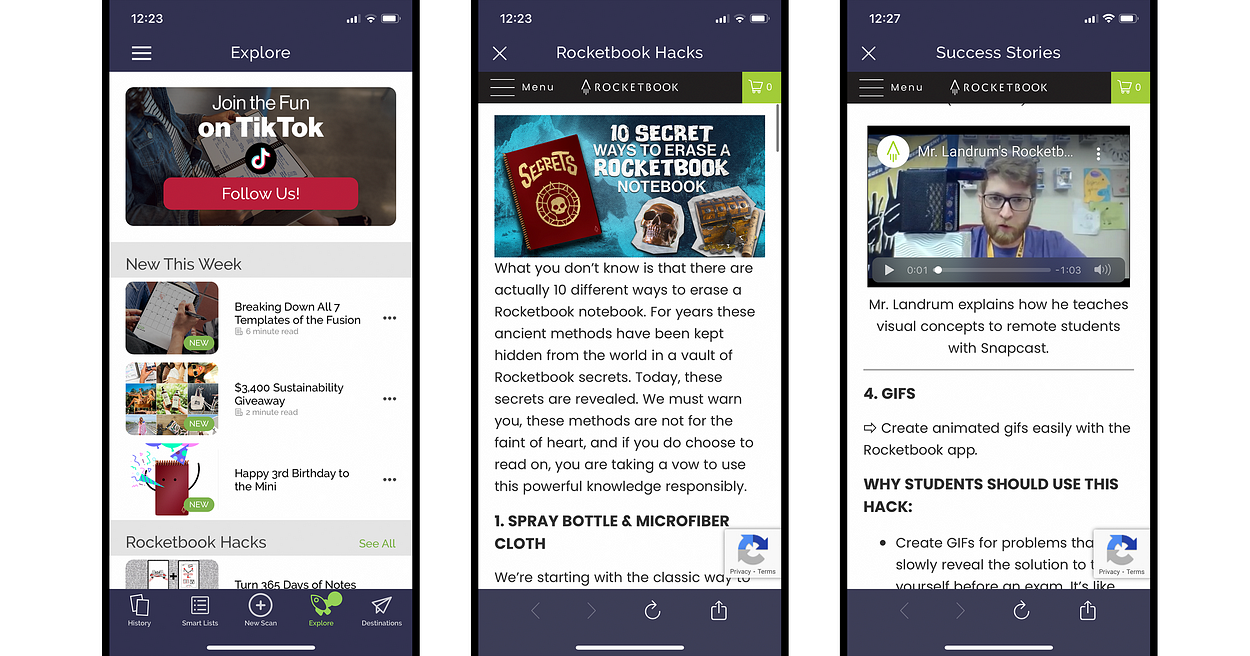All the app updates your heart desires.
Since the dawn of time, the Rocketbook app has existed. What started out as a simple scanning app has, over time, evolved into an all-encompassing one-stop solution for converting your handwritten notes to the digital world.
Here are the biggest Rocketbook app updates you might have missed.
- Merge
- Smart Lists
- Explore
- Study Mode
Note: To access these new features, you must update the Rocketbook App to version 3.2.5 on Android or version 3.2.17 on iOS.
1. Merge
After seeing customers asking for a way to combine existing scans into a single file in the Rocketbook app, we delivered. The all-new Merge feature in the app allows you to combine 2 or more scans, that you’ve already taken, into a single file.
Learn more about how to use Merge in our help center or by checking our best tips for using the new Merge feature.

2. Smart Lists
Many Rocketbook customers use their notebooks to jot down to-do lists, so we created a feature that automatically digitizes those to-do lists. The all-new Merge feature in the app recognizes your to-do lists and creates a list on your phone that you can edit, add to, and check off. You just need to add checkboxes to the left of your list items.
Learn more about how to use Smart Lists in our help center or by checking our best tips for using Smart Lists.

3. Explore
At Rocketbook, we care about your productivity. So, we’ve added a section in the app that is destined to make you a Rocketbook pro and a productivity guru. The all-new Explore section in the app gives you updated bi-weekly articles, videos, and giveaways that offer tips for using Rocketbook products, announce new app features, and provide life hacks for becoming a better, more efficient you. If you don't know what the Explore section is, you're in it right now.
Learn more about how to use Explore in our help center. And sign up for in-app notifications to get alerted when new articles are published!
4. Study Mode
Recently, we released our reusable index cards: Cloud Cards. As a bonus, we’ve updated the Rocketbook app to create a digital pop-quiz from Cloud Cards notes. The all-new Study Mode in the app gives you the ability to flip your scans so you can use them to study for a test, prep for a presentation, or learn a new language.
Learn more about how to use Study Mode in our help center or by checking our best tips for using the new Study Mode.

Stay Tuned…
If you have any app feature ideas of your own, always feel free to add them to ideas.getrocketbook.com or to email your ideas to hello@getrocketbook.com for us to read. Additionally, stay tuned for more app updates coming soon. Thanks again, and happy scanning!