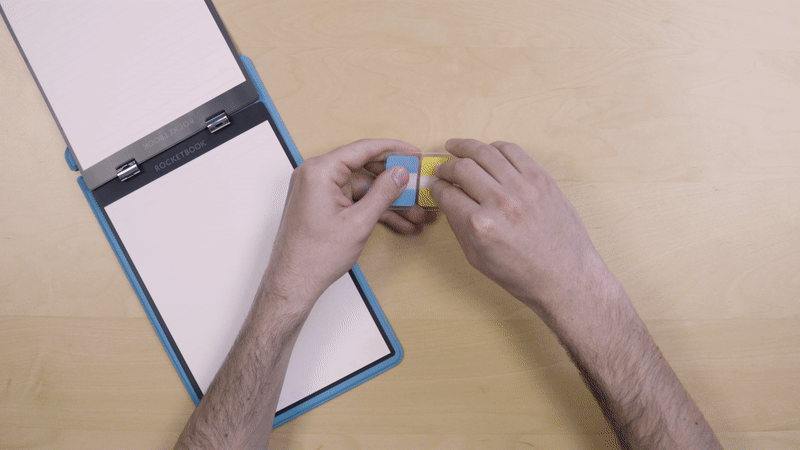Rocket Labs is a collection of hacks, tips, and tricks on how to better use Rocketbook products. Every Rocket Lab submission is from a real customer who came up with and shared their great ideas with us.

Submitted By…

Hi, I’m Susan Schardt from Allentown Pennsylvania and I’ve been using Rocketbook for 4 years. I manage clinical trials for new drug development. My Rocketbook is always on my desk and ready for jotting meeting notes. When I’m not working my two Greyhounds keep me busy while I’m in my garden.
Susan’s Rocketbook Notebook of choice: The Rocketbook Orbit!

Today’s Lab: Tabs for Organization
Learn how to use a sticky tab to keep track of the last page in your Rocketbook Orbit or to split any Rocketbook notebook into sections.
How It Works
- Flip to the page you want to use as the last page of your Rocketbook Orbit.
- Place a sticky tab on one of the page’s corners.
- Use your Orbit as normal, and use the tabbed page as a guide for helping determine what page you’re writing on (and how far you are from filling up the Page Pack).
- When you get to the tabbed page, this is an indicator that you’ve filled up the Orbit Page Pack and it’s time to start scanning and erasing.
OR
- Place sticky tabs on multiple pages throughout your Rocketbook notebook to delineate different sections of pages.
- For example, you can create sections for Work Meetings, To-Do Lists, and Personal Notes. The tabs allow you to easily access the different sections.
It’s that simple. Now you have a personal map to your Rocketbook Orbit or notebook. Need to quickly find the last page or a specific section, just look for the tab.
Here’s Susan putting her own idea to good use:

Join the Lab
Be like Susan, and be featured in a future Rocket Lab by submitting an idea on social media at @GetRocketbook or email us at hello@getrocketbook.com. Follow us on social media to make sure you don’t miss out on any future Rocket Labs.
Follow us: TikTok | Facebook | Instagram | Twitter | LinkedIn | YouTube