Easy customization techniques to spice up the notebooks in your life.
Want to be (or at least appear) put together? Step one: look around your room and draw inspiration from your favorite decor. Step two: buy a Rocketbook notebook. Step three: adapt the notebook to said decor. Step four: post it on social media. Step five: sit back and admire your work.
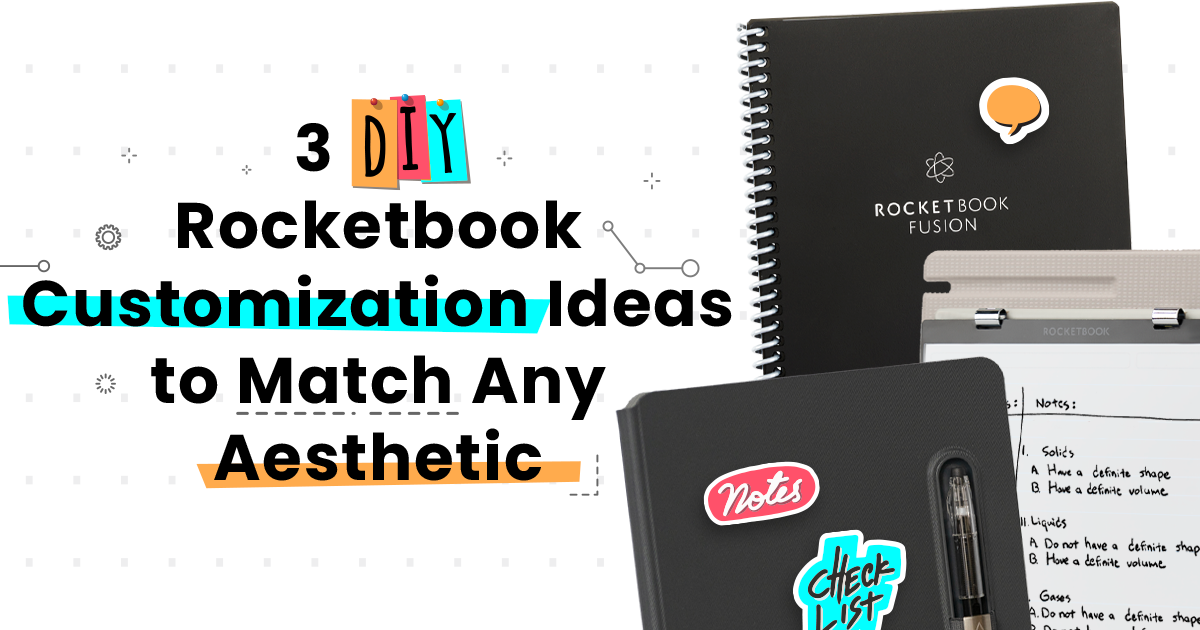
Customizing your Rocketbook products can make all the difference in boosting motivation and bringing you joy. Keeping that in mind, we devised a list of DIY customization ideas for any Rocketbook notebook:
- Add Stickers
- Opt for Fancy Cover Colors
- Create Your Own Templates
1. Sticker Celebration
Cost:
$0–15
Time:
5–20 minutes
Instructions:
First on the list of customization ideas is stickers. For some (not us), a blank notebook cover presents itself as the perfect opportunity to break out their 2012 sticker collections (seriously, who would have that?) and go to town decorating.
For everyone else, however, finding stickers around the house may prove more challenging than expected–but don’t worry! Online retailers have proved to be an endless stage for stickers. Once your stickers have been acquired, simply arrange them around your notebook covers to your heart’s content.
2. Fancy Cover Colors
Cost:
$16–38
Time:
5 minutes
Instructions:
A simple way to match notebooks to your aesthetic is to pick a cover color that fits your color scheme. Luckily, we just released two new trendy notebook colors: Celestial Sand and Lightspeed Lilac. For those into neutral, warmer tones we suggest going with Celestial Sand. On the other hand, individuals that lean towards brighter, more cool-toned colors, will likely prefer Lightspeed Lilac.
Moreover, lilac lovers are almost certainly (possibly) born in February as their birth flower is violet. Not to mention that the birthstone for February is Amethyst, a primarily purple crystal. In other words, Lightspeed Lilac is perfect for all the Pisces and Aquarius folks out there (and pretty much every other zodiac sign).
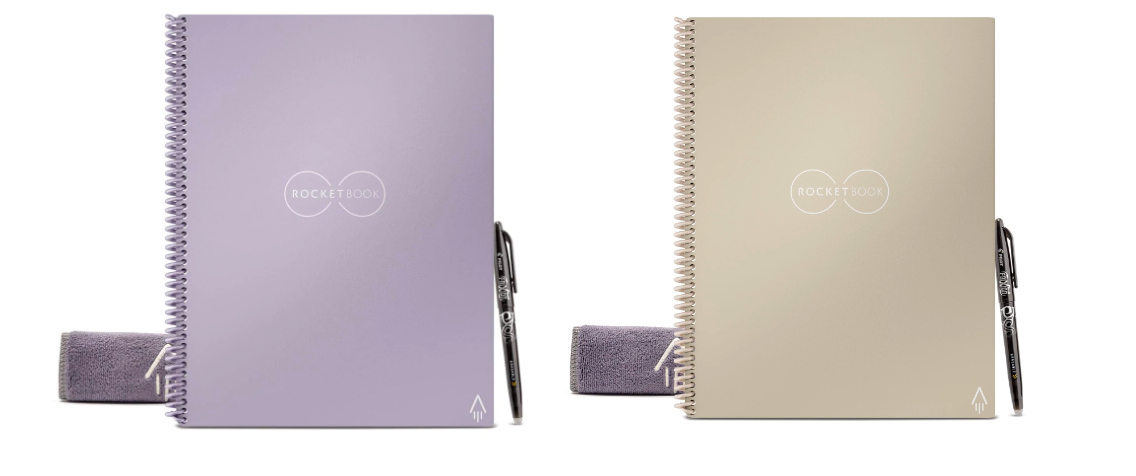
We also have other notebook colors like Terrestrial Green and Midnight Blue, perfect for people who tend to go for the classics. Feel free to browse the Rocketbook website to explore all the color options.
3. Create Your Own
Cost:
$0
Time:
5–30 minutes
Instructions:
Lastly, we wanted to include a DIY tactic that customizes the pages of the notebook rather than the outside. Templates are a great way to cater a notebook’s aesthetic to your personal one. Plus, since our notebooks are reusable and can be erased with water, it’s easy to change up the decorative templates if you so choose.
To make your own templates, all you’ll need is a permanent marker (or erasable one depending on how long you want the template to last) and your Rocketbook notebook.
For layout inspiration, feel free to browse some of our other blogs where you can learn how to create meal plans, to-do lists, calendars, and more.
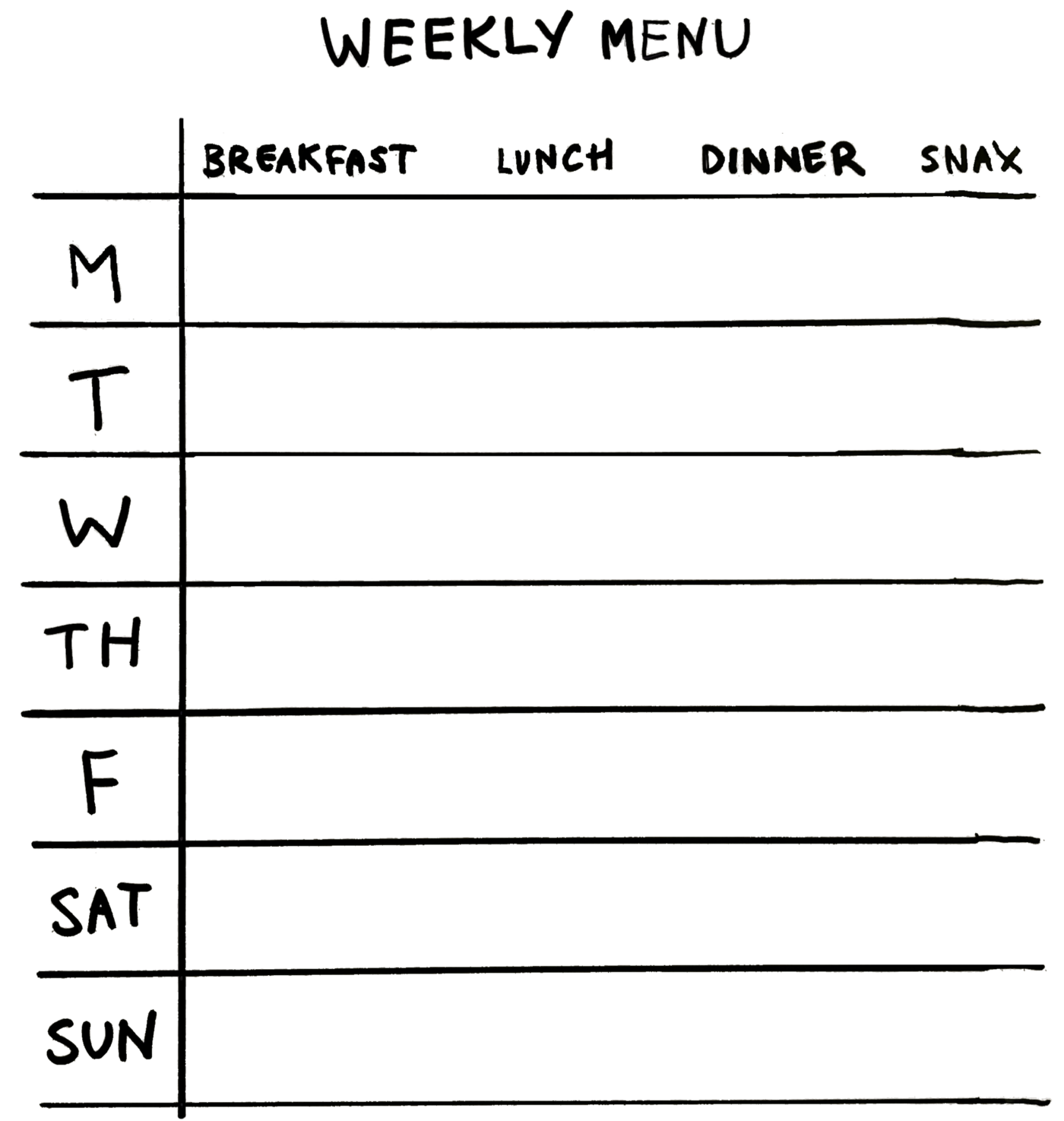
Bonus: Paint It On!
If you are feeling a bit more experimental, another fun customization option is using acrylic paint or even nail polish to decorate the cover of your notebook. Whether you decide to paint a sunflower field or a starry sky, it’ll almost certainly be easier to paint the notebook than your nails.
The thicker the layer of nail polish, however, the harder it is to get off, so if you’re attempting a more intricate design, be sure to wipe off any mistakes with a paper towel or nail polish remover when the nail polish is still wet.
Alternatively, you could use rub-on transfer decals like this genius member of the Rocketbook Users Facebook group did on their notebook:
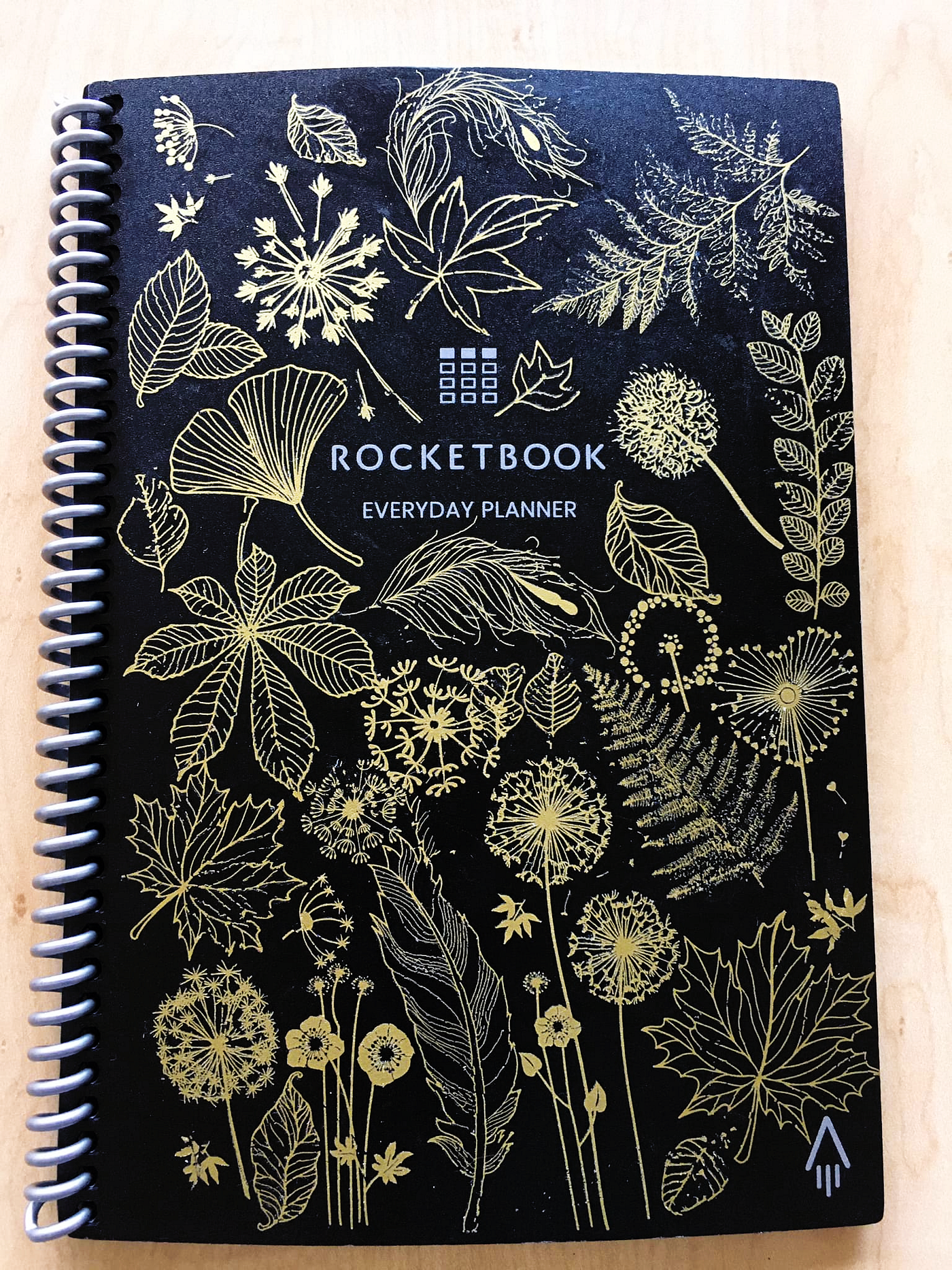
All in all…
Rocketbook notebooks are technically perfect as is (or we like to think they are at least). That said, we hope these customization ideas help you spruce them up a bit more.
We love seeing your pictures on social media, so if you decide to use any of these tactics, please tag us @getrocketbook!


