Teach the kids of the future with tools from the future…again.
When it comes to using Rocketbook in the classroom, the possibilities are infinite. Teachers are always requesting different Rocketbook hacks for the classroom, and last year we provided exclusive tips and tricks for teachers. This year, we just so happened to stumble across 4 more genius hacks to share….
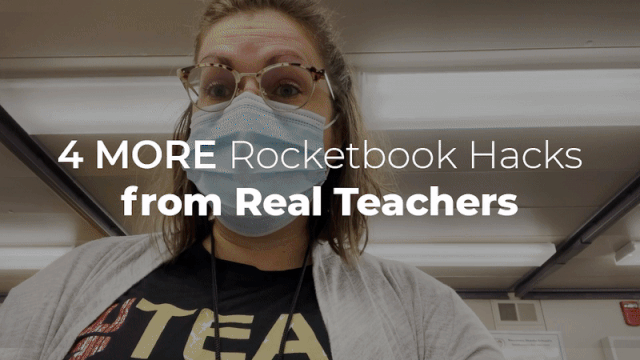
Here’s 3 more expert tips for using Rocketbook notebooks and app in the classroom. Don’t worry, these are tested and proven hacks by teachers that are totally safe to try in your classroom.
- Custom Templates: Lesson Plan Like a Pro
- Beacons: Teach in 2 Classrooms
- Google Drive: Share Notes Online
1. Custom Templates | Lesson Plan Like a Pro
⇨ Create and laser print custom templates for lesson plans, calendars, and problem sets onto your Rocketbook notebook pages.
Disclaimer: Laser-printing on Rocketbook paper can damage your printer if not done properly. We suggest using TerraSlate paper and doing some research in the Rocketbook Users Facebook Group. Rocketbook Pages are not intended to be printed on as is.
Why Teachers Should Use This Hack:
- If you already have your own template for lesson planning, you can laser print it onto the blank page of a Rocketbook notebook to make it infinitely reusable (and scannable)!
- Create class specific-templates for you to use for grading or for your students to use as reusable worksheets.
- You’ve got an entire school year to plan for. The ability to reuse these templates year after year will save you paper and your sweet sweet cash.
Why Students Should Use This Hack:
- It’s a quick and easily way to put permanent, customized templates in your Rocketbook notebook for specific classes.
- To be extra organized, use our app’s smart tag technology to automatically categorize your scans for easy searching later (see below).

- Come finals season, you’ll have a digitized school year worth of notes to refer back to study from (or share with friends).
2. Beacons | Teach in 2 Classrooms
⇨ Use Beacons to whiteboard notes for a different classroom or before they’re erased.
Why Teachers Should Use This Hack:
- Share a classroom with another teacher? Before they go and erase your carefully crafted whiteboard notes, scan with the Rocketbook app to save your work.
- Have two classes in different classrooms? Instead of rewriting a lesson, project your scan from earlier onto the board for all to see. Voilà!
- If you need to reveal your whiteboard notes in parts, take multiple scans as you go. That way, in class #2 you can reveal the whiteboard information as needed.
Bonus Tip: If there are students out sick or staying home, use Snapcast to share whiteboard content remotely.
3. Google Drive | Share Notes Online
⇨ Share examples of class notes with your students via Google Drive or a class website.
Why Teachers Should Use This Hack:
- Educators don’t just teach their respective topics, they teach students how to learn. Sharing different methods for notetaking is a great way to accomplish that goal.
- Scan lesson notes with students (or templates for how they should be taking notes) online for easy reference throughout the semester.
- For easy sharing, use our app’s smart title technology to automatically name your scans for easy uploading later (see below).

*Bonus Hack*
⇨ Create a portable Rocketbook page that allows any student to scan their work, even if they wrote in a typical one-use notebook.
Why Teachers Should Use This Hack:
- At the end of class, have students save and submit their work as an exit activity.
- Walk around the room and scan a student’s progress. Share the scan on the board to make mid-activity comments for the whole class.
- Have a worksheet you want to make available online? Use this hack to scan the page and give your students access.
Keep Calm and Teach On
A special thanks to the awesome teachers who shared their Rocketbook tips with us! We hope these hacks help you make the most of our futuristic note-taking tools. Looking for more useful Rocketbook tips or have other great hacks to share with teachers? Follow us on Facebook and join our Rocketbook Teacher Facebook group.


