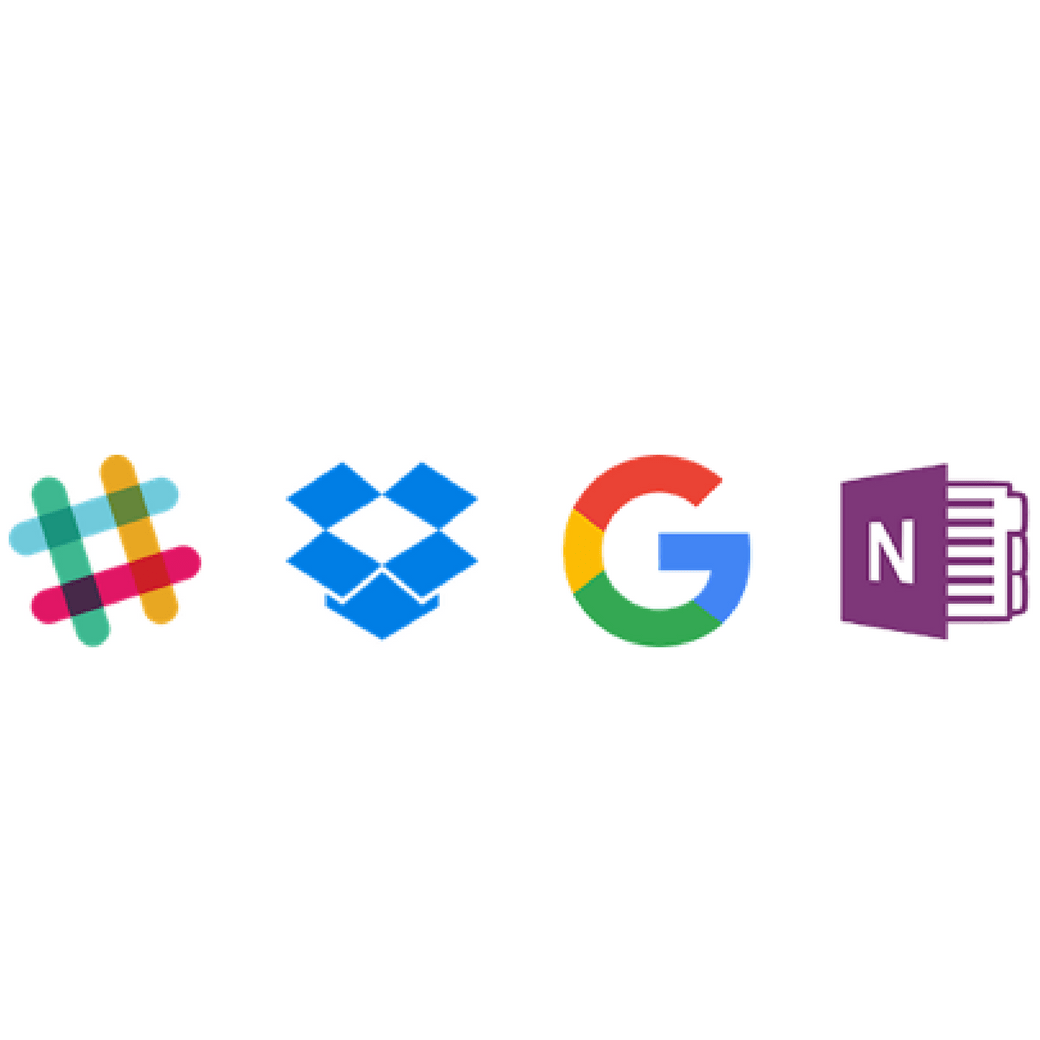Posted by Hannah Shaw on February 15th, 2018
The best note-taking apps give you a chance to capture your ideas and sketches so you can preserve them for later use. Having your notes available in the cloud makes it possible for you to refine concepts when you want. Whether you're at the office, relaxing at home or working remotely in a cafe, these apps will give you a great way to record ideas that you might develop into successful projects.
Evernote
Evernote is one of the most popular note-taking apps because it's compatible with so many devices and applications. The app will also synchronize your notes between all of your devices, so you never lose access to your writing and sketches. Evernote even has a search feature that makes it easy for you to locate your work, whether you just wrote it or made it months ago.
If you have the Rocketbook App, you can connect it to Evernote to help organize your files in the cloud. You also benefit from owning reusable notebooks instead of cluttering your home with stacks of unorganized notes.
OneNote
Microsoft Office users will appreciate OneNote's ability to integrate with other Office apps. For instance, you can embed Excel tables and add text from Outlook emails to OneNote.
You don't have to use Microsoft Office to enjoy OneNote, though. The app also has features that will let you record video and audio, collaborate with friends and colleagues in real time, and integrate with IFTTT recipes. With IFTTT recipes, you can automatically add things like Facebook pictures and email messages to your day's notes.
Slack
Slack is designed to help get you and your entire team organized. With this app, becoming more productive and less stressed is possible. With Slack, you can bring all your team's communication needs together, giving everyone a symbiotic, shared workspace where conversations are accessible and organized.
Some of the most appealing features of Slack include:
- Messaging
- Archive and search
- Easy to use platform
Use the Rocketbook App to send reminders, set up assignments and more all in the Slack platform. Start using it for free to see how everything feels and if it works for your team.
Dropbox
Dropbox is known for its cloud storage; however, it also offers integration with Rocketbook. This allows you to make notes on important documents, images or anything else you may have stored.
With Dropbox's ability to keep your files and information organized, along with the ability to keep up with what needs to get done, you will never have to worry about forgetting anything important.
Additionally, Dropbox has now created a Dropbox Notes app called Dropbox Paper, which is similar to others available on the market, but powered by Dropbox.
Google Docs
While there are more than a few tools available that are specific to note taking, wouldn't it be easier to stick with a platform you already use regularly? If you think so, then don't overlook what Google Docs has to offer.
While this program is generally thought of as a word processor, it has some key advantages when it comes to taking notes that the competition just can't match.
All your notes are saved in Google Drive, which is easy to search and find, and you can use the collaboration feature to share information and notes with others in real time. It also prevents you from trying to remember where you put something - this is one note taking service that has it all.
Your best ideas can occur to you at inconvenient times, like when you're commuting to work or sitting in a meeting. With these note-taking apps, you can capture your thoughts before you forget them. The idea you save today could turn into one of your most impressive projects tomorrow.