Posted on October 15, 2018.
We’re releasing a few new features in the Rocketbook App and we want YOU to be the first to know. We’ve taken your top suggestions and turned them into reality. What can we say - we like making dreams come true!
The first new feature we’ve released is called Smart Titles. Normally, your scans are automatically titled with something like "RB 2018-07-01 21.41.33.pdf” which you probably changed anyway. Now, if you write two hashtags at the start and end of the title you want on the page, the app will magically recognize this as your file name!
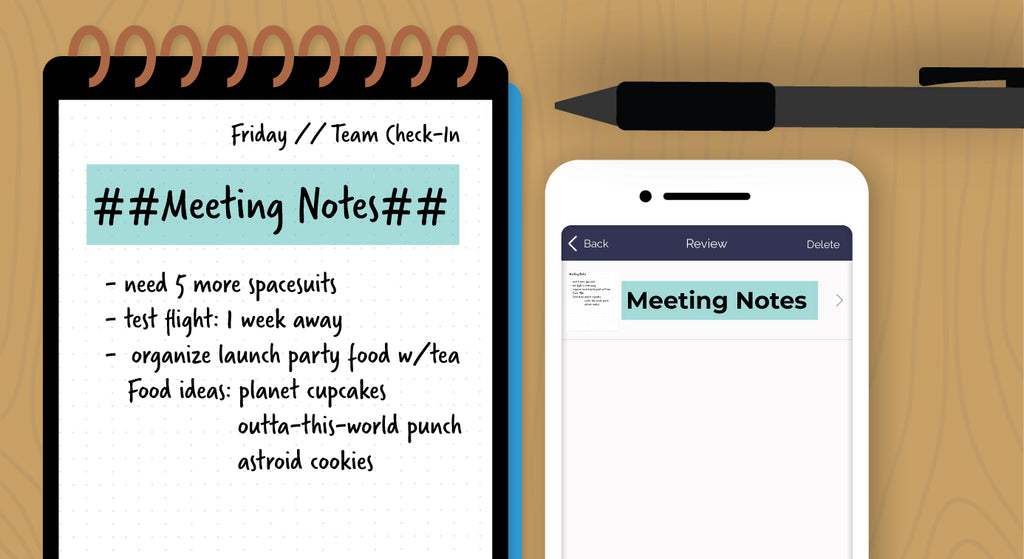
Tips for Smart Titles
Back in elementary school we were all graded on whether our handwriting was legible or not. Boy are we glad those days are over. However, clear handwriting for Smart Titles makes this feature work even better. Make sure your writing is neat, sizable, not smudged, and printed rather than in cursive. All this will ensure that your page title is accurate. Smart Titles will even pick up on your capitalization!
How Do You Turn On Smart Titles?
First, please make sure you have the latest version of the Rocketbook App downloaded to your mobile device or tablet. Then, follow these four steps.
Please note that Smart Titles currently supports just English, but the crew is working hard to support other languages in the future. If you have any feedback for our team, please send us a note at feedback@getrocketbook.com.
-
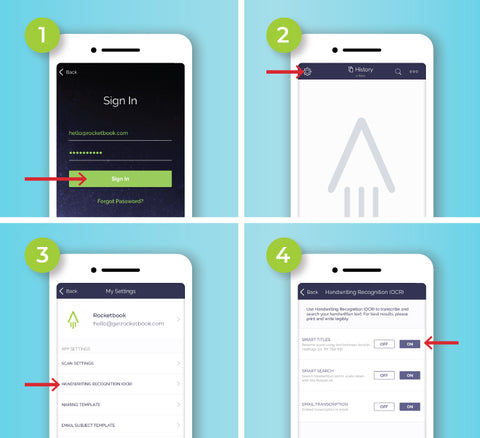 Step 1: Log into the Rocketbook App
Step 1: Log into the Rocketbook App - Step 2: Tap the setting icon in the top left-hand corner
- Step 3: Tap on Handwriting Recognition (OCR)
- Step 4: Turn Smart Titles on
If you'd like to learn more about Rocketbook's Optical Character Recognition features, take a look at this stellar how-to video. If you’re looking for tips and tricks for how to organize notes with Rocketbook, check out 5 Tricks to Take the Best Notes Ever. We’re all about increasing your productivity and want to help when we can!

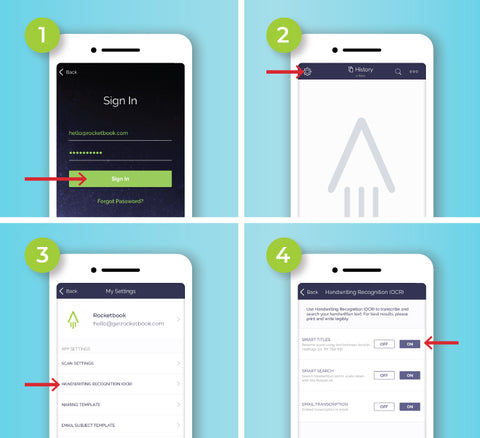 Step 1: Log into the Rocketbook App
Step 1: Log into the Rocketbook App


1 comment
Is there some way to get smart tiles as well as versioning / date+time? So that the same title doesn’t overwrite a previous version?
Thanks,
Andrew