Posted by Nicole Cohen on August 9, 2018
The secret’s out: Crossing things off of your to-do list is super satisfying. However, attempts to be more productive can backfire. Sometimes, our efforts to become more organized can lead to feeling overwhelmed by everything we need to do, and can also leave us feeling disappointed when we don’t keep up with our agenda or planner. Here’s how you can maximize productivity (while keeping your efforts and materials to a minimum) with the Bullet Journal method and your Rocketbook.
Set Up Your Key
You can use whatever symbols you like to set up your Bullet Journaling key, but here are the typical symbols:
Task = ᐧ
Event = ◯
Note = -
Completed Task = X
Migrated Task = >
Important = * or !
Set Up Your Future Log
A future log is the best way to keep track of tasks and events that might occur throughout future months, like paying bills, making doctor appointments, or attending events like graduations and weddings.
Here’s how you do it: Open your notebook to a full two-page spread. Separate each page into three equal portions, and label each one with its corresponding month. Then, write down any tasks and events you want to remember using the key you previously established.
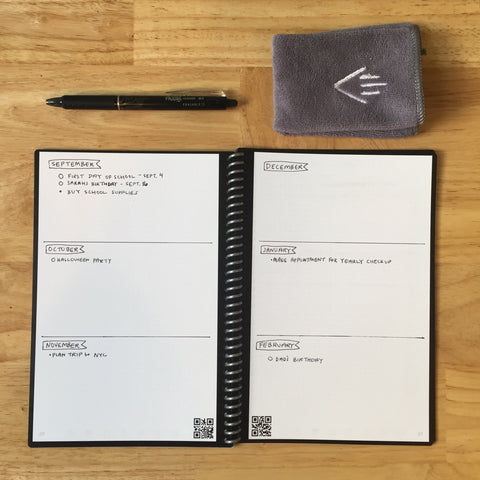
Set Up Your Monthly Log:
Your monthly log provides you with an easy overview of your month and everything you need to get done. The classic Bullet Journal monthly log consists of a strip of each numerical date going vertically down the page. The first letter of the corresponding day goes beside the number to keep better track of your days.
Another perfectly acceptable (though more advanced) way to create your monthly log is to make a calendar set-up. Some people prefer this method because they are used to a more visual set-up. However, the original Bullet Journal monthly set-up is still the easiest and most efficient monthly log set up.
Once you have your month laid out, you can place important dates and events that you don’t want to forget.
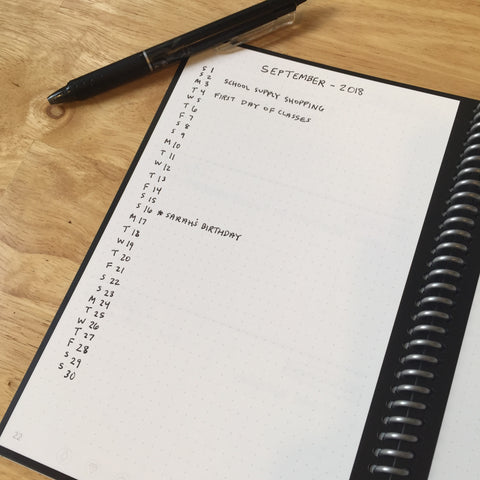
Start Rapid Logging:
Once you’ve set up your key, future log, and monthly log, you can finally start rapid-logging, or writing down your daily to-go lists and notes. Here’s how you can achieve maximum productivity with the classic Bullet Journal method.
At the top of your page, write down the date in whatever format that works best for you. Then, start listing your tasks and events using the symbols from your key. As the day goes on, keep track of your to-do list by crossing of tasks as you complete them as you would any other list.
At the end of the day, you can see everything that you finished, as well as everything that you still need to do. You can then set up your next day on the next page, or directly under the previous day, and “migrate” your uncompleted tasks forward using the “>” symbol.
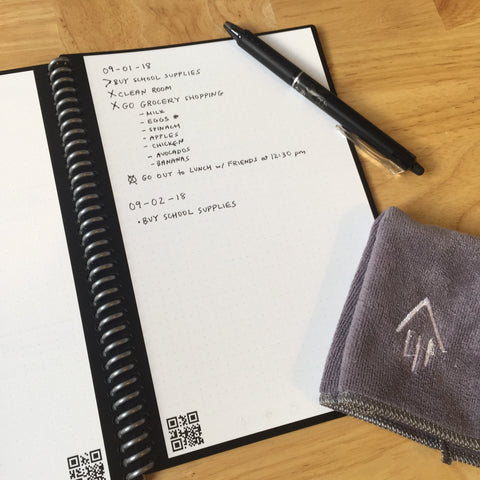
ROCKETBOOK HACK: Don’t forget - If you are bullet journaling with the Rocketbook Everlast or the Rocketbook Wave, you can erase your old notes once you are finished with them and start again! Happy Bullet Journaling!
Nicole is an undergraduate student at Tufts University where she is studying English and Film. She is passionate about all things writing, journaling, and design. In her spare time, Nicole enjoys reading, going to flea markets, and going to the movie theatre. Her favorite product from the Rocketbook line is the Everlast Mini, which she uses to write down her to-do lists for the day!
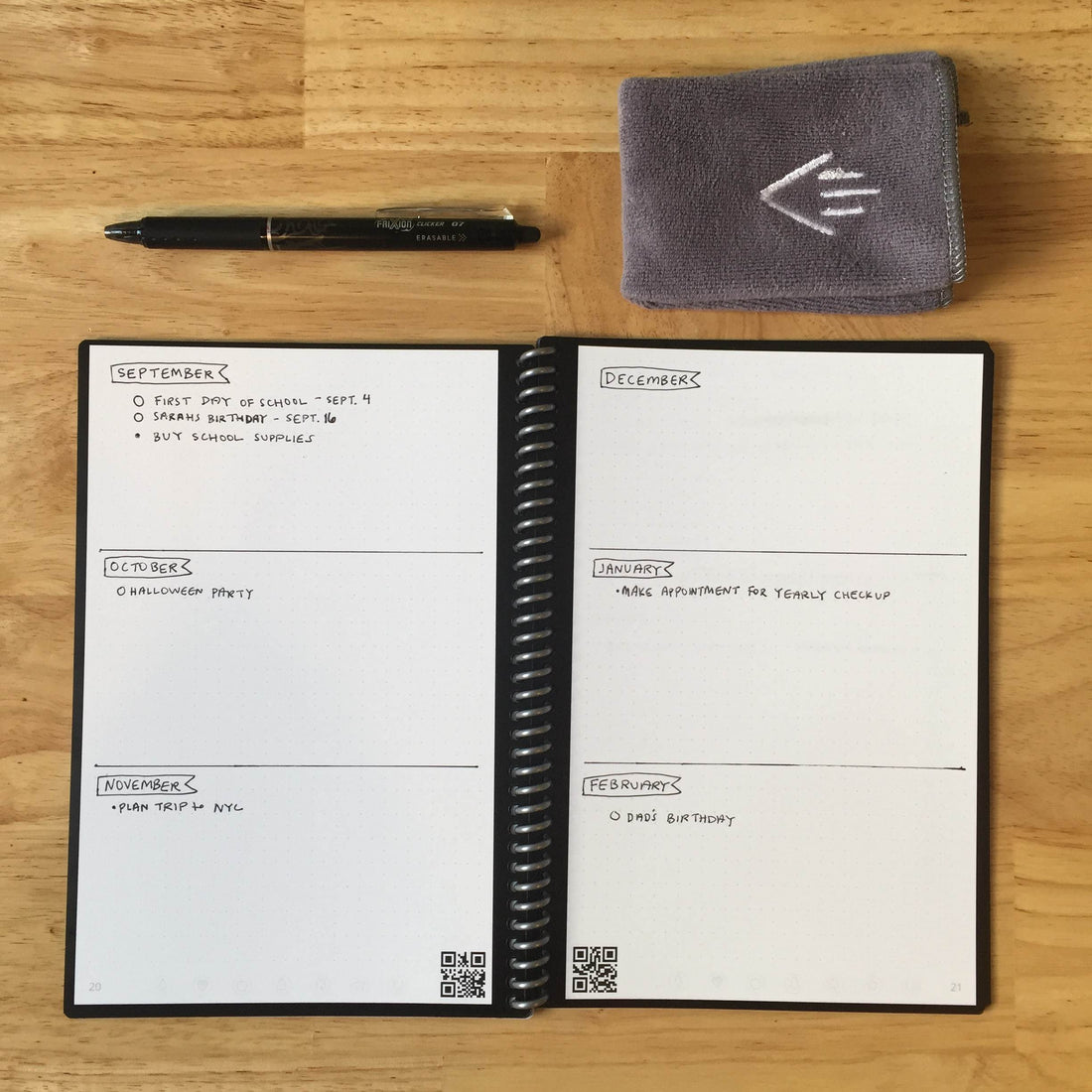



6 comments
Thanks so much. This was really helpful in getting me started!