Evernote provides a single place to store your notes, ideas, lists, and reminders so that you can stay organized wherever you are. Integrate your Evernote account with the Rocketbook app and your notes will be sent directly your preferred Evernote folder. Follow the step-by-step setup process outlined below to set-up Evernote as one of your app Destinations.
Step 1: Choose Evernote As A Destination
Open your Rocketbook app and select Destinations at the bottom right of the screen. You will see seven symbols appear, these represent your seven destinations that can be set up. Select one of the symbols and tap on Change Destination to see the list of integrations you can connect to. Select Evernote to begin setting up this integration with your preferred account.


Step 2: Log Into Your Existing Evernote Account
Now you’ll be prompted to add the username and password of your Evernote account. After you’ve signed into Evernote, you will see a popup asking for your permission to connect the Rocketbook app to Evernote. Select Yes or Re-authorize to continue setup.


Step 3: Select Your Evernote Folder
Once you’re connected to your preferred Evernote account, a new screen will appear that shows the existing folders. Select the existing folder you’d like to set as a destination and tap Save at the top right corner.

Step 4: Consider Destinations Settings
Congrats, your Evernote integration is now set up! To get the most out of this destination, explore your Destination Settings. Here you can decide if you want your scans to be PDFs or JPGs, if you’d like to bundle your scans, and if you want to set up Auto-Send.

If you have any additional questions about setting up Evernote with your Rocketbook app, please send us a note at feedback@getrocketbook.com.
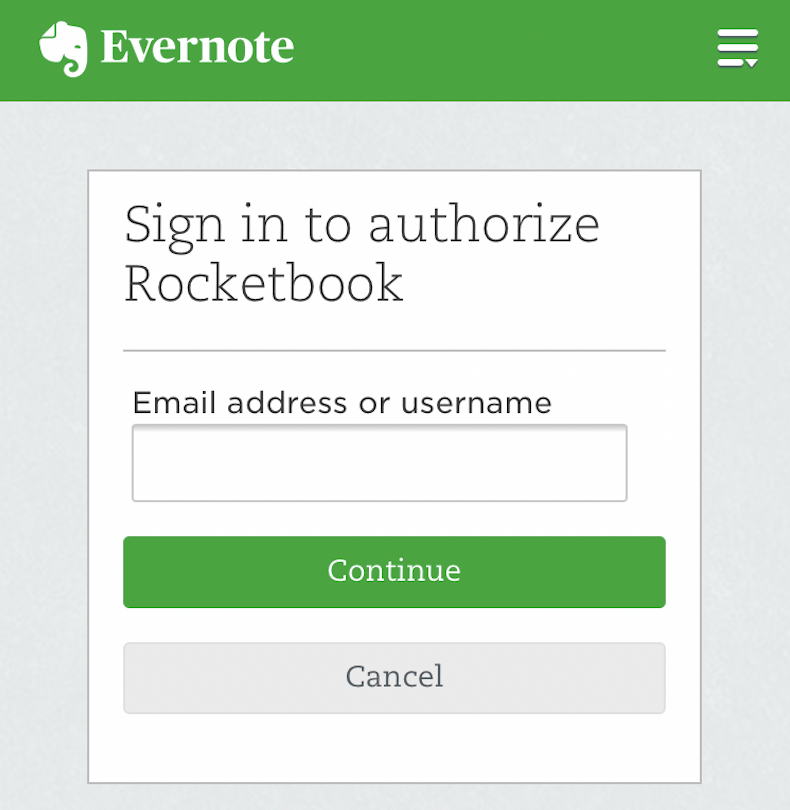



4 comments
I’m having the same problem as Em from October 13, 2020. When trying to log in using gmail, my rocketbook responds with error 403 disallowed_useragent and states that “Google can’t sign you in safely inside this app. You can use Google-sign in by visiting this app’s website in a browser like Safari or Chrome.” But I’m finding no way on Evernote’s website to connect to Rocketbook. I’m very confused and lost- please help!
the app is connected to my evernote notebook, says its sending scans, but nothing shows up on the other end.
I am trying to send RB notes to specific Evernote folders. The destination ‘test’ was successful according to the app. However, the files are not flowing into the Evernote destination folders. What can I do to get this critical data flow to work?
Thanks
Lori 416-230-4414
my rocketbook app is saying error 403, and will not connect to Evernote via google or email login. HELP?