Integrate your preferred phone number with your Rocketbook app and your notes will scan directly into your mobile device - just like that! Follow the step-by-step setup process outlined below to set-up Messages as one of your app Destinations.
Step 1: Choose Messages As A Destination
Open your Rocketbook app and select Destinations at the bottom right of the screen. You will see seven symbols appear, these represent your seven destinations that can be set up. Select one of the symbols and tap on Change Destination to see the list of integrations you can connect to. Select Messages to begin setting up this integration with your preferred phone number.


Step 2: Choose Your Preferred Phone Number
After clicking on Messages, you’ll see your Contacts from your phone appear in the Rocketbook app. Search or scroll to find your preferred number. Tap the circle to the right of each contact that you wish to add to your destination. Once your phone numbers have been added, tap Save in the top right corner. Your destination is now set up and ready to go!


Step 3: Consider Destinations Settings
Congrats, your Email Destination is now set up! To get the most out of this destination, explore your Destination Settings. Here you can decide if you want your scans to be PDFs or JPGs, and if you want to set up Auto-Send. Please note that bundling is not an option for your Messages Destination.

If you have any additional questions about setting up google drive with your Rocketbook app, please send us a note at feedback@getrocketbook.com.
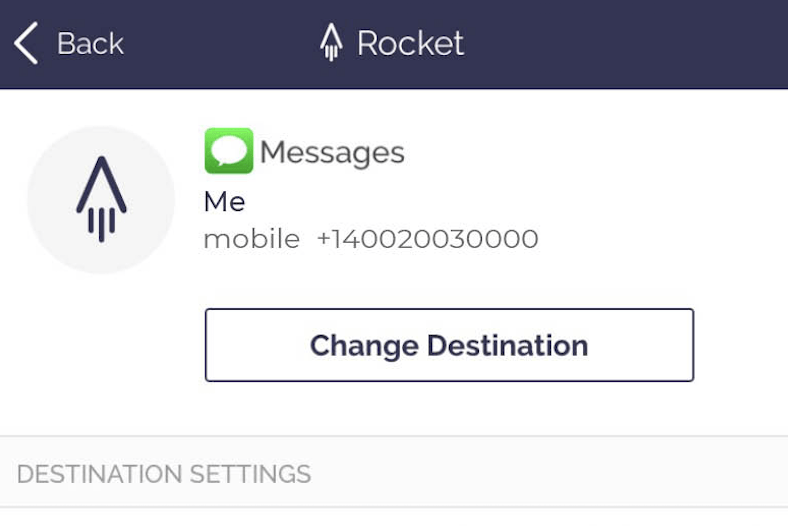



2 comments
I have an Android phone and have download the Rocketbook app. But when trying to setup my destinations I am unable to change the destination to messages. How do I change this?
I’m tying to set up my destinations on my new rocketbook. I want to set one of my destination to text but the destination is not showing on my app. I am using a Galaxy S9