
We’re working on a top secret new feature in the Rocketbook app and need YOUR help collecting 1,000 scans of to-do lists! Whoever scans the most to-do lists from 5pm to midnight will receive a $50 amazon gift card. PLUS if we reach our 1,000 scans goal we’ll make a donation to One Tree Planted to plant 100 trees!
Step 1: Write Your To-Do List in a Rocketbook Notebook
- Use Rocketbook letter or executive size notebooks (no minis)
- Use squares to denote a new item on your list (this is a must!)
- Add a minimum of 5 items to your list, 3 words for each new item
- Let your ideas run wild... grocery lists... bucket lists... favorite movies...
Step 2: Scan Your List to scanfest@getrocketbook.com
- Go to My Settings, and then Scan Settings in the app to turn your Rocketbook enhancement filter to NONE
- Set up scanfest@getrocketbook.com as a destination in the app
- Set your file type to JPG
- ...and scan away!
Step 3: Win & Help the Earth!
Helpful Tips & Tricks
This is an example of a perfect list to scan and send through. Remember those square check boxes!

Remember to change your file type to JPEG! Bundling needs to be turned OFF before File Type can be changed to JPEG.

Not sure how to change your Rocketbook Enhancement Type to NONE? Follow this quick gif of setting in the Rocketbook App. Be sure to go to My Settings > Scan Settings > Rocketbook Enhancement Type > NONE
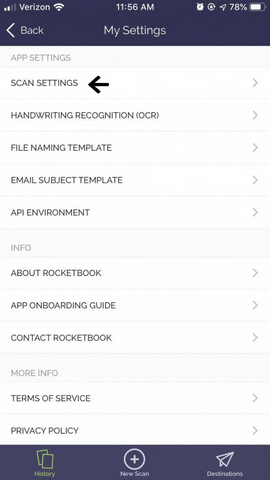
Good luck and thank you for your help!


