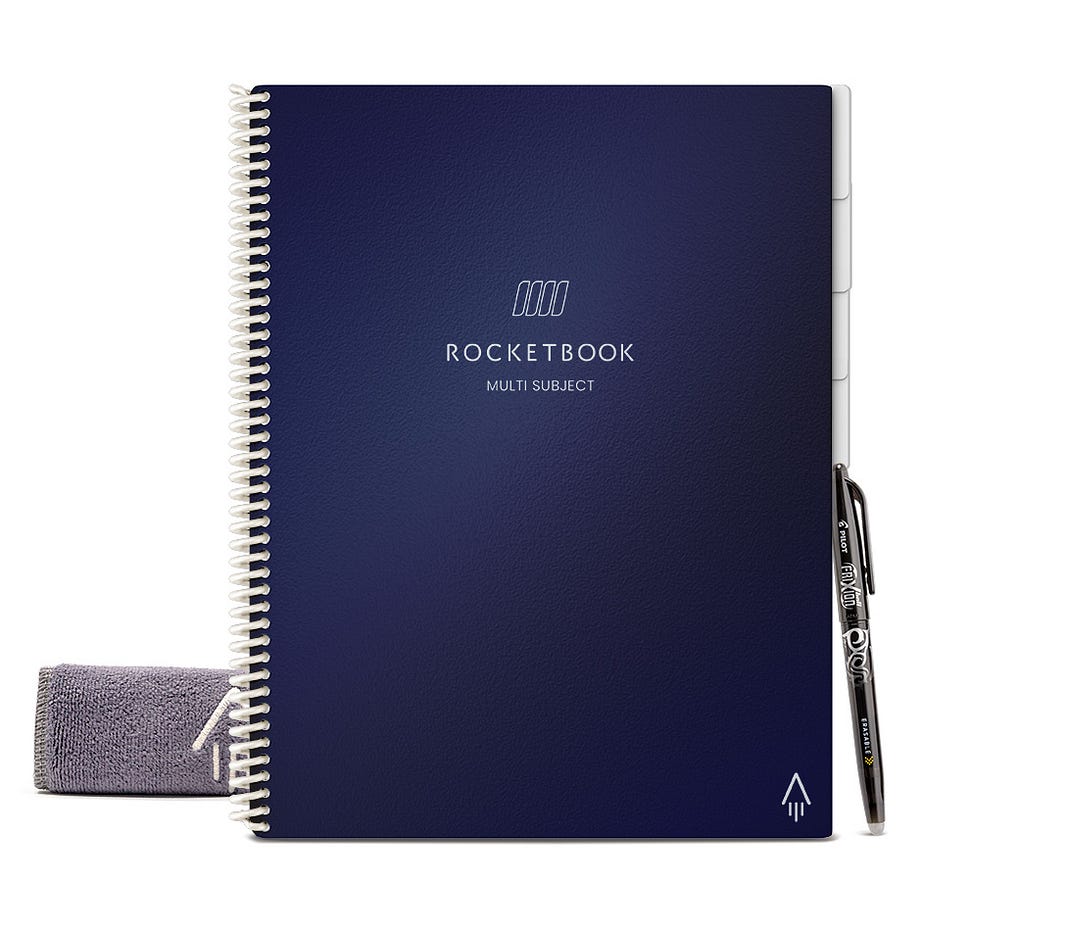What is the Rocketbook Multi Subject Notebook?
The new Rocketbook Multi Subject Notebook is the best of both worlds (or more, if you believe in the multiverse). This technologically-advanced notebook is a lifesaver for when the workload increases and desk space decreases. Its extra pages and removable dividers are essential to maintaining organization and reducing stress.
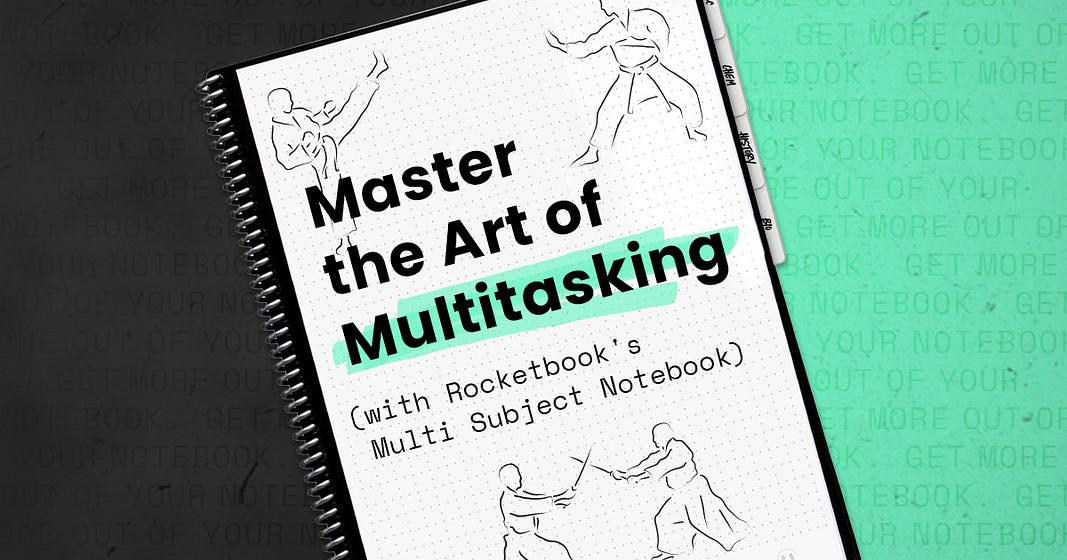
Like any new technology, the Multi Subject Notebook comes with instructions…or at least, tips on how to use it. Those tips are listed below–here are four unique ways to put your new favorite notebook to use:
- The Multi-Tasker
- The Class-ic
- The Planner
- The Memory Keeper
1. The Multi-Tasker
Problem:
Work-life balance is hard to achieve and can often lead to a scattered mind.
Solution:
Use the Multi Subject Notebook to categorize all your notes into cohesive sections.
Whether you’re teaching by day and in a band by night or working the nightshift and in pilates by morning, the Multi Subject Notebook is your new note-taking partner. It’s there to collect your thoughts during parent-teacher conferences AND to act as a fitness tracker for your new favorite workout routine.
The best part? It’s infinitely interchangeable. The removable dividers allow you to tailor the notebook to your liking. Whether you decide to use all four dividers that come with the Multi Subject Notebook or not, how you split up the notebook sections is all up to you. Plus, if anything changes, you can erase your notes with water or scan them with the Rocketbook app and store them online for safekeeping (just in case).

2. The Class-ic
Problem:
Notes from multiple classes are hard to keep orderly.
Solution:
Use the removable dividers to organize class notes your way and ensure scholastic success.
The Class-ic way to use the Multi Subject Notebook is the same way any notebook with multiple sections is used: to divvy up class notes. Whether you’re a student or teacher, this method is foolproof and sure to keep your notes organized.
Label each divider with a class name and write the notes for each class within its respective section. Similarly, teachers should use the dividers to separate lesson plans or different units for a single class. Teach multiple classes? Separate your notebook out by class. Keeping everything in one notebook also assures that you don’t lose any of your notes–and that your back gets a break from your usual seventeen-pound backpack.
3. The Planner
Problem:
To-do lists and weekly plans take up note-taking space.
Solution:
Use the Multi Subject’s removable dividers to create one or more sections with seven pages each to simulate seven-day weeks. Plan out each day, erase, and repeat for the following week.
Try using a section of the Multi Subject Notebook as a daily planner. When the week ends, simply erase your previous plans and restart.
For this system, place a divider after seven pages to simulate the days of the week. You can do this for as many weeks as you like. The lined pages in the notebook allow for ultimate customization. Thus, in each weekly section, map out tasks of the day, grocery lists, meal plans, workout routines, and more.
4. The Memory Keeper
Problem:
Stacks of disorganized notes everywhere cause clutter.
Solution:
Write everything in a reusable notebook with extra pages and infinite space to keep all your notes in one, organized place.
Have a million pieces of paper with you at all times? We get it. The never-ending entourage of scrap paper is hard to avoid. Luckily, the Multi Subject Notebook is reusable. Thus, instead of an endless array of sticky notes or to-do lists, write everything in the Multi Subject Notebook. Worried you’ll run out of paper? The Multi Subject comes with more paper than any other Rocketbook notebook, so each and every to-do list on your mind is welcome.
Moreover, like all Rocketbook notebooks, the Multi Subject works with the free Rocketbook scanning app to scan and save your notes online. This allows you to check your to-do lists on your phone, even when your notebook isn’t around. Not to mention that saving paper is great because, as many organizers preach, not everything needs to be kept and rediscovered in 2042.
Multi Subject Notebook: The One-Stop-Shop
All in all, the Multi Subject Notebook can be whatever you want it to be. Whether using it for school or as a launchpad to make an aesthetic planner TikTok to please your followers, this notebook has you covered.