Pictionary, Bingo, Connect Four, Tic-Tac-Toe and more.
Normally, the Rocketbook slogan is write, scan, erase. Today, we’re shaking that up slightly: draw, play, erase. Who said a reusable notebook can’t be fun? Actually, no one because of course it’s fun. But now we’re showing you how it can be really fun. Keep reading for a guide on playing 5 different games with friends and a Rocketbook notebook.

These games are classics. They’ve been passed down for generations to be played at parties or at the dinner table on the back of the kid’s menu while waiting for the food to arrive. Now, these games are entering the future with the help of Rocketbook’s reusable notebook technology.
The Dot Game
- Draw a template of the dot game in permanent marker.
Bonus Tip: If your Rocketbook notebook has a dot-grid pattern, you don’t even need a permanent template. Just use the dot-grid as a guide. Wow, lucky you.
- Play the game by connecting dots, alternating with the friend (or enemy) you’re playing against. If you complete a square, put your initial in the box and go again. The player with the most squares at the end of the game wins.

- Erase the board to start again. The good news here is even if you lose, the fact that you can reuse the game board again and again is a win. Or if you win, make sure you save the proof by scanning the board with the Rocketbook app.
Tic-Tac-Toe
- Draw templates of Tic-Tac-Toe boards to fill up your Rocketbook notebook page in permanent marker.
- Play the game by…well you know how to play Tic-Tac-Toe. Just a reminder to switch from your permanent marker to a Pilot FriXion pen, as sometimes people can forget to do that.

- Erase the board to toe again. Is “toe” the verb for playing Tic-Tac-Toe?
Connect 4
- Draw a Connect 4 board (7 vertically, 6 horizontally) on the page in permanent marker.
Bonus Tip: Try a color pack of FriXion pens to give your game some extra zhoosh. Also, try using the word “zhoosh” to give your vocabulary some extra zhoosh.
- Play by alternating filling in circles (to simulate dropping game pieces) in different colors. The first to get 4-in-a-row wins.
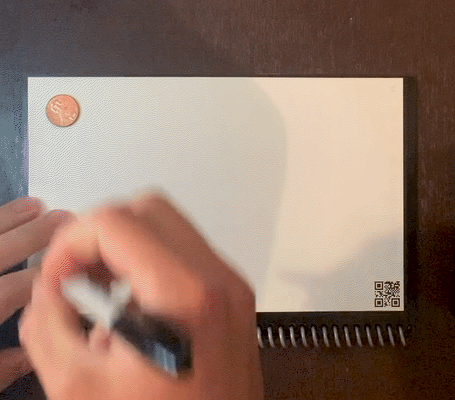
- Erase to play again. This way you never have to deal with dropping all the Connect 4 pieces out of the bottom and cleaning up a mess after every game.
These games are for the olympic athletes of board games. They require a little more Rocketbook setup than those above, but the payoff is worth it.
Bingo
- Create a list of 24 holiday-themed words with your friends. For example: skeleton, pumpkin, witch, ghost, haunted, etc.
- Draw a Bingo board with 25 spaces on your Rocketbook page in permanent marker. (Each player should do this).
- Every player should fill in their board at random with the words from your holiday list. Fill in the middle spot as a free space.

- Play by having one person read the list in a random order. The first player to have a full row crossed out wins!
Bonus Tip: You can play different versions of BINGO by changing the winning pattern.

- Erase to play again. And again. And again. And then take a break. Then play again.
Pictionary
- Create a list of holiday-themed prompts. For example: skeleton, pumpkin, witch, ghost, the bad guy from Scream.
- The person who will be drawing should share their notebook page via Snapcast URL in the Rocketbook app.
- Play by having people guess what they think the drawing is of. The first person to guess correctly wins that round and gets to draw next. Or split into teams and keep score of which team is able to guess the fastest.

- Erase the page after each round for a clean slate. By the way, for the most premiere drawing experience, we recommend using the blank pages of the Rocketbook Flip or Orbit (each offers a blank page version).
Game On!
Now that you’ve got the know-how, go out and start training for the olympics of board games or just have some fun with your friends. Use your Rocketbook notebook not just for pursuits of productivity, but also for playing games remotely or in person. Then, erase and play again.
Have any ideas for other games to play with Rocketbook? Share it with us on social media and we’ll share your idea with the galaxy.


