Posted by Steven Chen on January 1st, 2018
You went to a meeting and have 3 pages of notes that you’d like to group together in a PDF. How do you do that?
Bundle Scans groups your scans into a combined file and here’s how to do it:
Step 1: Go to Destinations and tap on any icon. On the Destination Settings screen for the icon, turn Bundle Scans ON.

Step 2: On the Rocketbook pages you’re combining, mark the icon that corresponds to the icon you just adjusted in step 1.

Step 3: Scan the Rocketbook pages in the order you’d like them to be grouped.
Step 4: Tap Done and then Send.
Step 5: The 3-page PDF will show up at the destination corresponding to the icon you marked.
Note: For all integrations except for Evernote, bundling only works with PDFs. For Evernote, you have the option of bundling PDFs or JPEGs.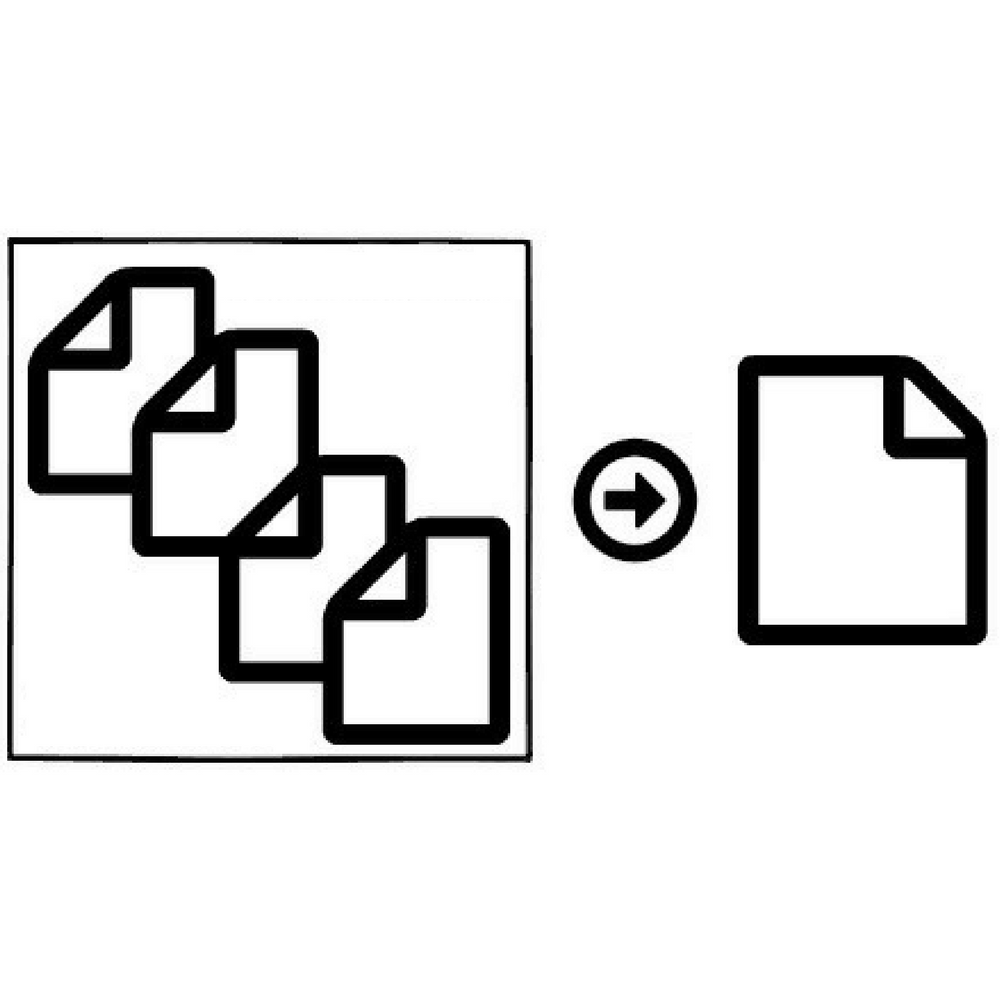



8 comments
http://mewkid.net/when-is-xuxlya2/ – 18 Amoxicillin 500mg Dosage uzc.vlxh.getrocketbook.com.rqp.yr http://mewkid.net/when-is-xuxlya2/
http://mewkid.net/when-is-xuxlya2/ – Buy Amoxicillin Amoxicillin Online chu.dwhl.getrocketbook.com.rru.ge http://mewkid.net/when-is-xuxlya2/
Where are the answers to these questions? Also, can a page missed in a series of scans be inserted rather than appended?
the “bundling” option has stopped working on my Rocketbook app. I have verified that the “Bundle Scans” is ON in the destination and I still get separate pdf pages for each page. I have always had “bundle scans” ON and now something has changed.
PLEASE assist!!!
I take multiple meetings every week and would like to have a single pdf file with all meeting notes instead of creating a new one every time I upload pages. Can I upload notes and append them to an already existing pdf? I know I can do this in my computer by merging the documents, I just want to know if it can be automated with the Rocketbook app