Top-bound notebooks abound…we’re here to help.
The Orbit is a reusable, top-bound notetaking tool that works with the Rocketbook App. The Flip, however, is an entirely different reusable, top-bound notetaking tool that works with the Rocketbook App.
We know, it’s hard to keep up. Even for us…
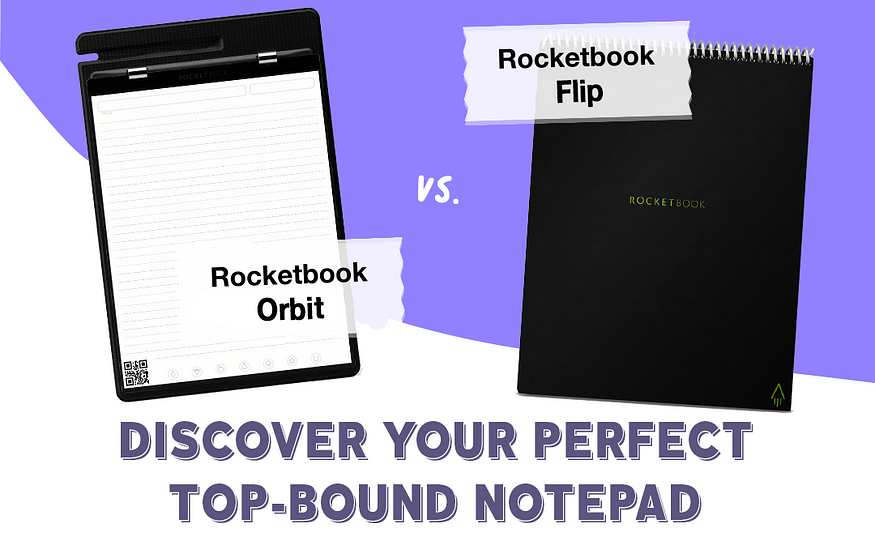
We’re answering all of your questions about the differences of the Orbit and Flip with this blog’s breakdown. Let us massage your aches of confusion into a relaxed feeling of understanding. Let us calm your nerves of uncertainty by offering a warm drink of understanding. Let us ease — you get it. Orbit v. Flip, here’s we go:
- What is the Rocketbook Flip?
- What is the Rocketbook Orbit?
- Are they the same? (No, but they’re similar.)
- Okay, so how are they different?
1. What is the Rocketbook Flip?
The Rocketbook Flip is similar to a standard Rocketbook Core notebook. It’s spiral-bound, erasable, and works with the Rocketbook App. But…
There are two distinguishing features of the Flip:
- The Flip is top-bound: its pages turn vertically, not horizontally. Learn more about how the Flip supports left-handed notetakers.
- The Flip has unique page designs: its pages have lines on one side and dot-grid on the other. Learn more about how to flip your page to switch your format. (There’s also a blank version of the Flip.)
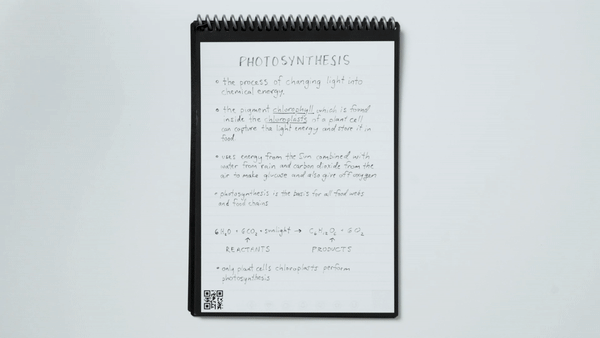
2. What is the Rocketbook Orbit?
The Rocketbook Orbit is erasable and works with the Rocketbook App, but looks and functions differently than your standard notebook or notepad…
There are two key components of the Orbit.
- Orbit Pad: this is a hard backing (almost like a clipboard). Think of the Orbit Pad like the back cover of a typical notebook. This offers the support to take notes in a car, standing up, or on a rocket ship.
- Orbit Page Pack: this is a set of 20 pages bound by two metal rings. The Page Pack can be removed off the Pad to easily swap from meeting notes to weekly planning (all 9 Orbit Page Packs have different templates). Plus, you can make any page your top page.
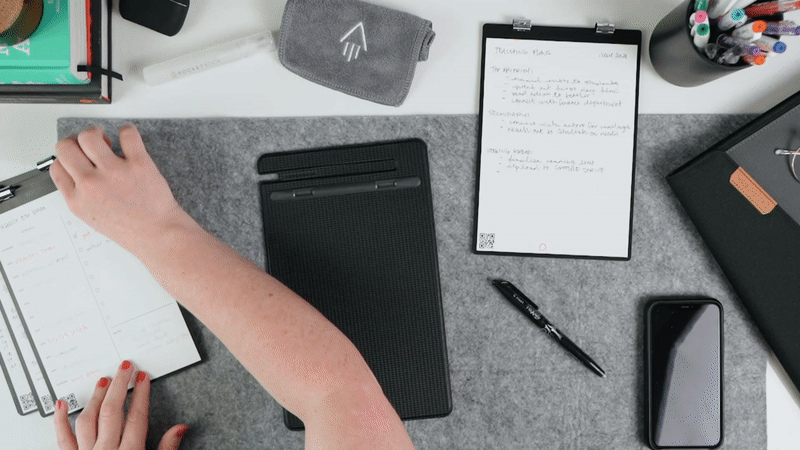
3. Are they the same?
(No, but they’re similar.)
Top-Bound
The Flip and Orbit are both top-bound. Instead of a usual notebook that is bound at the side, their pages flip vertically, rather than horizontally. Their binding styles, however are different (spiral for the Flip, magnets for the Orbit). Yes, you read that right: magnets. F*cking magnets.

Rocketbook, baby!
The Flip and Orbit bear all the accouterments of Rocketbook tools you’ve come to know and love: erasable pages, OCR scanning features, and the fuzzy feeling that comes from being efficient…both in your workflow and in your consumption of paper.

4. Okay, so how are they different?
Is the Orbit BETTER than the Flip?
The Flip gives you what you need. The Orbit gives you want you need…plus what you want.
- Many customers prefer the Orbit’s open-faced design for quick notes. They leave the Orbit on their desk all day and when something comes up, they write it down. Removing the cover, incidentally, removes the pressure to write something permanent or final. Easy, peasy, at-your-fingertips notetaking.
- Other customers claim the Orbit is for adventurous notetaking. They bring the Orbit everywhere they go and lean on the Orbit Pad (literally) for capturing info that might otherwise pass them by. Got an interview? Bring your lined pack. Math class? Bring your Cornell notes pack. No matter where you’re headed, there’s a Page Pack for that.
The Flip is simplified. The Orbit is streamlined.
- The moral of the story here is that the Orbit is versatile in how it can be employed and so it adapts to your workflow better than the Flip might.
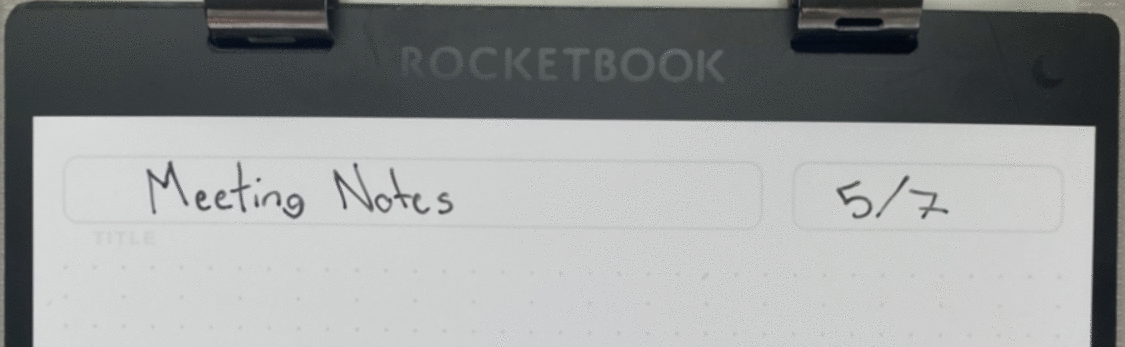
Bonus Feature: The Orbit pages have a brand new Title Bar. Anything written here will be used as your file name once you scan your notes. Learn more about the Title Bar.
Not so fast! The Flip has its benefits.
- You’re right. The Flip has a cover which offers security when tossing your notebook in a bag. There is, however, a Capsule which protects and houses many Rocketbook accessories in addition to the Orbit.

- “But I still like the Flip!” The Flip is great. It’s practical and an excellent alternative to the standard notebook setup. The Orbit is an evolution in the Rocketbook system, but the Flip is still a powerful tool…don’t just take our word for it, see what superuser Jake Reeves has to say. Plus you can’t spell Orbit without F-L-I-P. (That’s metaphorical, by the way. We know how to spell.)
Orbit v. Flip
Now that you know the main differences between the Orbit and the Flip, it’s time to make your own decision to which notetaking tool would fit into your workflow.
If you’ve still got questions, you can always ask us via email at hello@getrocketbook.com.


