If you’ve read the title of this Pro Tip, you probably don’t need an in-depth explanation for what you need to do in order to take advantage of this awesome feature. It’s pretty simple:
- Fill a Rocketbook page with whatever content you’d like.
- If more than one destination is relevant to your content, mark more than one corresponding icon.
- Capture each finished page using your Rocketbook app.
- After syncing, your content will appear in every destination you marked.
However self-explanatory, this little-known pro-tip can save you a ton of time whenever you want to send the same content to multiple people and destinations. Practical applications for this function could include:
- Sending copies of your homework to yourself, your parents and/or your teacher
- Sending notes from a group meeting to yourself for personal archiving as well as to a shared drive
- Maintaining a central/copied archive of everything you have ever written in your Rocketbook
- Any other intention that would cause you to want to copy more than one person or destination
Are you a Rocketbook super user with a Pro Tip to share? If so, fill out our contact form and let us know!
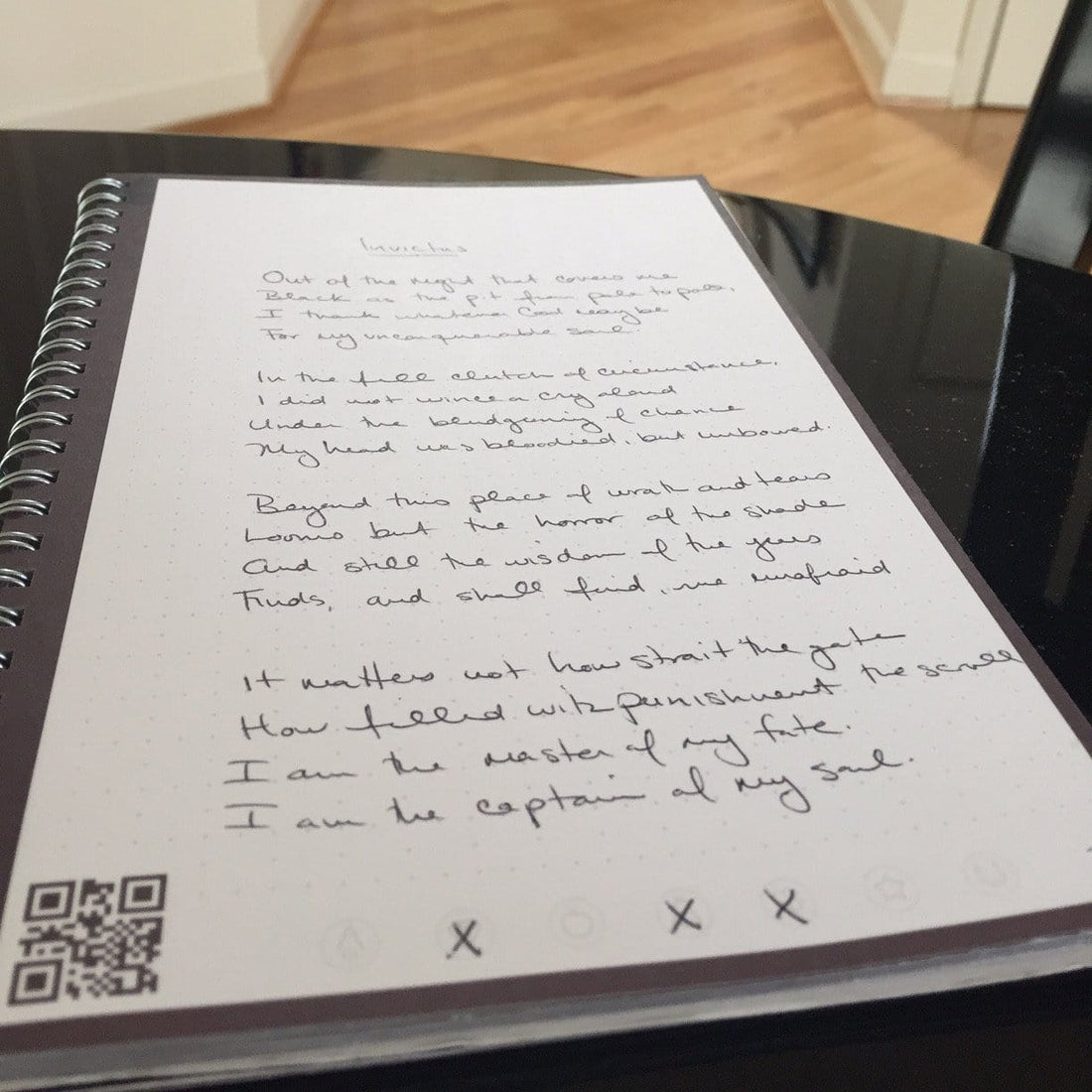



4 comments
How should I mark the symbols? I tried an “x” over the symbol I want and nothing happened. I still had to pick destinations manually.
Finding references to SYNCHING but zero instruction
Greetings. I’m excited to get to know the Rocketbook Wave. I have written a test page, scanned and sent to my chosen destination. Success! The only issue I have is that I can’t read my scanned notes. Suggestions? Thank you.
This was my first question after getting going! Thanks.